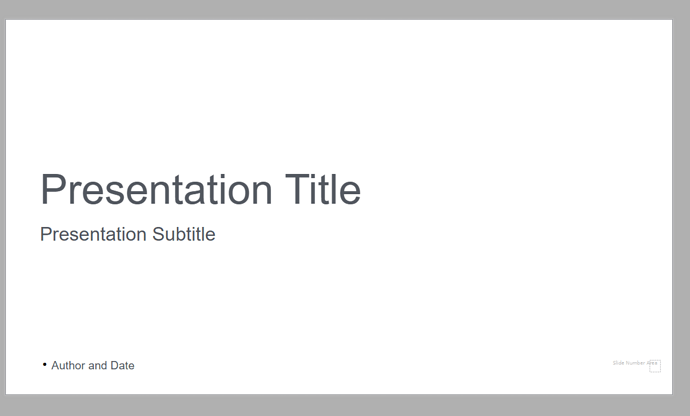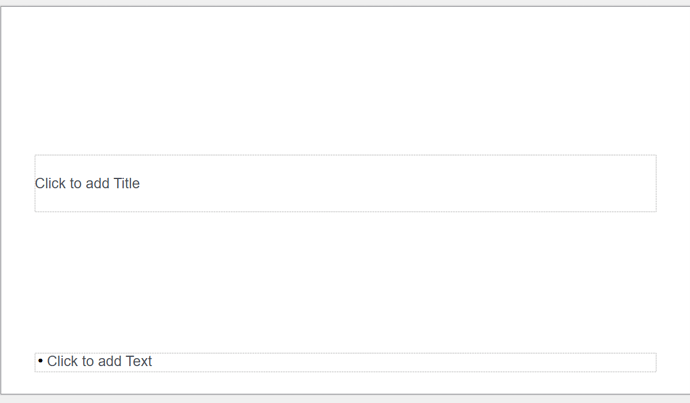test.odp (16.1 KB)
Hi everyone,
I’ve been trying to figure out how to use Master Slides, but I can’t seem to get it to work properly.
Here’s the content of one of my master slides:
However, when I create new slides and apply this master slide, I only get this:
It’s really confusing. I’ve applied this master slide to other slides as well, but none of them reflect the changes I made to the master—even when I reapply it.
I understand the general concept of master slides, but I feel like I’m missing something here. Could someone help me figure this out?
I thought it might have something to do with direct formatting, but even after clearing everything, it still doesn’t work. The style panel (opened with F11) seems off too—I can change styles there, but clicking on a style with something selected doesn’t seem to apply it properly.
I’m using version 24.8.4.2.
Thanks in advance for your help!