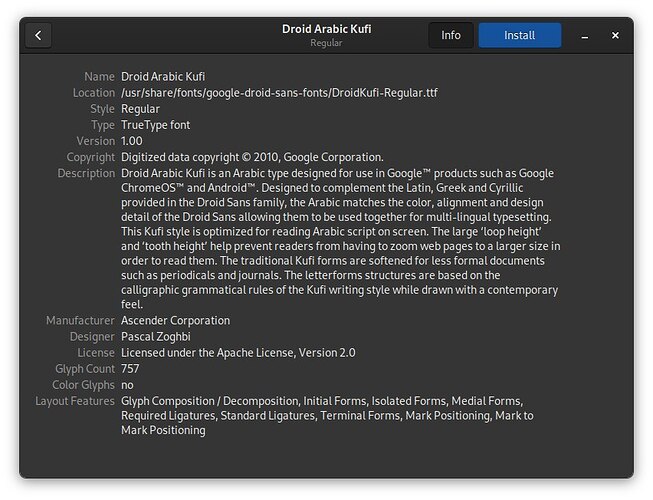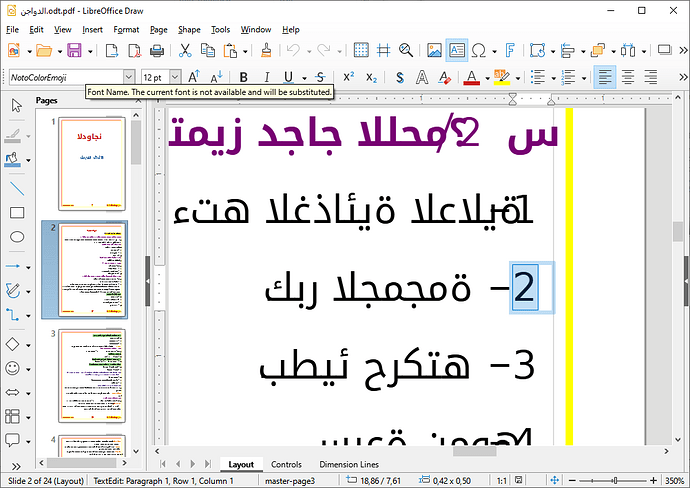Hi Everyone!
I just have a problem with Libre Office Writer 7.1.8 on Fedora 34.
Well, It just somehow looks a little bit weird to explain;
Everytime I try to export a document into a pdf, the pdf itself after conversion don’t show numbers, I use the Droid Arabic Kufi font, also I tried to adjust the settings a lots until I restore it to the defaults 
Also I searched the web a lot
And finally, I deleted the whole Libre office package and Install it again, and nothing changed when I try to export the .odt documents.
Guys, I need your help!
Edit:
Note: Pages Header and Footer show the numbers as it should to be after the conversion, only numbers in the page paragraphs not showing!
الدواجن.odt (76.0 KB)