I am user of LO 6.2.5 version. I have an issue regarding ole object.
When i add an ole object on LO Writer, it seems that change the language. When i wanna edit then it goes to original language. What is the issue? What is the solution. Two photos are added below ( Language bengali and english)
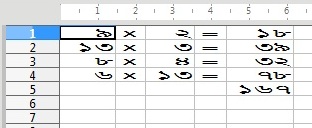
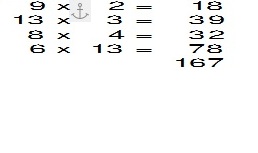
Unless this is clever spam, the links don’t show screenshots.
Is it ok now? Facing problem first time. Whereas i am new here.
BTW, how it could be a spam!!!
Sometimes spammers pretend to ask a question but this is unrelated advertisement or their post contain malicious links. This frequently happens here. I must admit your question does not look like that, but there were faulty links.
Can you attach the file to your question (attachments are not allowed in comments)? What is your OS and your locale (the configured language in the OS)?
I attach files in writer and calc.
My OS is Windows 7.
My configured language is English.
In LibreOffice my locale settings is Bengali (Bangladesh)
Both files display correctly on my Fedora 30, KDE desktop. However, Asian scripts are not enabled in my LO, this may make a difference.
But it worked on previous versions of LO. Problem only on numbers. Not for words. Hope you can see the both images now. At first i add an ole object on LO writer. First image shows the editable state of ole object. Second one non editable state.
Do you try it on different languages. I mean english and your mother language?
Both my local language and English are European languages, therefore they behave the same regarding number display.
I enabled complex text layout (CTL) and forced language to Hindi (sorry, no Bengali module loaded by default on my system). Nothing changed.
My “production” system does not use “bleeding edge” version of applications for reliability reasons. I didn’t boot my experimental virtual machines (with latest versions) because transferring files to them is not easy (they are isolated so that hazards don’t propagate to the real machine and not sharing filesystems is one of the protection features).
