MacBook Pro (early 2015)
macOS Monterey 12.2.1
LibreOffice 7.3.0.3
Over the last few weeks it has become increasingly difficult to work with LibreOffice on my computer. It crashes every few hours, yes even after working with it for a few minutes. I mostly work with LO Calc and LO Writer, and it crashes after doing what seem to be ordinary tasks (entering data, doing copy-paste, etc.), even with very basic (and small) files containing no special formatting at all (no Comments, Track Changes are off, etc.). Sometimes it is enough to simply open a file or create a new one from scratch – and there comes the Spinning Wheel, and I have to Force Quit.
I can’t remember whether this strange behaviour started after updating to LO 7.3.0.3 or after upgrading to Monterey.
Steps that I have taken to resolve the problem:
- reset user profile
- restart in safe mode, disable hardware acceleration
- provide full disk access
Under Preferences > View, skia is disabled.
Each of these steps has helped for some time, but after a few days the crashing has begun again, so I redo any of the above steps. But repeating these steps becomes arduous, especially when you realise the crashing will continue. – What more can I do?
I should mention that I have several instances of LO stored on my computer, in addition to 7.3.0.3 (such as 7.1.6.2, 7.1.7.2, and 7.1.8.1) simply to be able to revert to an older version if necessary.

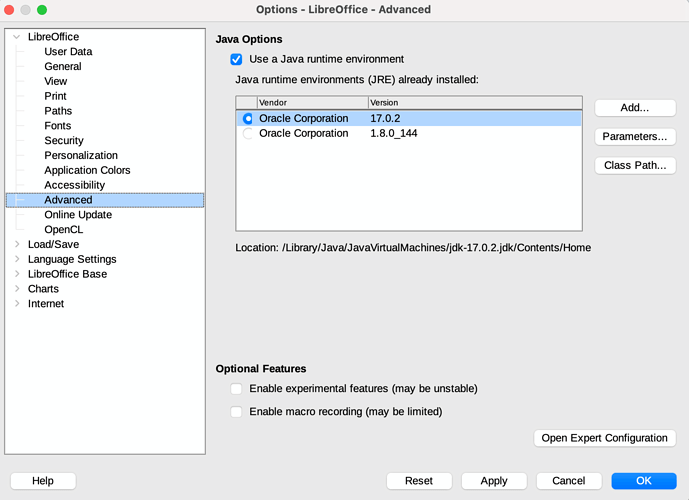

 , but if you open a terminal session and launch LO using
, but if you open a terminal session and launch LO using