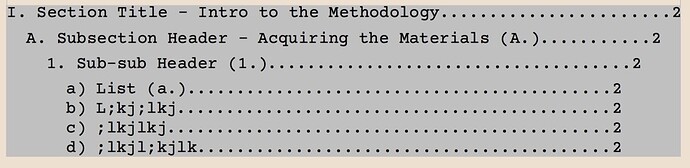Hi Everyone,
Thank you for reading.I have just switched from the foldrums of MSWord to LO - word cannot handle my PhD dissertation. Not a newbie - big geek. Seeing benefits. However, I have dyslexia (go easy) and need pointed in the right direciton, PLEASE.
(update PS. If there is a legitimate frteelancer out there who can just help me with this I am VERY open to hiring someone. I need to be in theory - not formatting land! thanks).
-
Issue (pulling hair out): Outline Numbering, lists and TOC
-
Have scoured forums, watched legions of youtube tutorials. Advice seems to be either all-style related or all-lists. Something missing.
-
Problems:
Outline Numbering. All I want is pictured below. Simple as can be.
Steps:
-Created a Customed Style for each level and format prefs - Headers, Body Test, Quotes, etc.
-Based the “levels” approriately
issues:
When I get deep down in a document (I am dealing with 20,000 word chapters) The sequence Will just go out of sync. So Say I am now at main headr “3” which is Roman Numerals, followed by “A, B, C” etc…
If I restart the numbering on a page - it throws my outline…
**What I want:**
III. Chapter
yada yada <body copy text/paragraphs>
A. Subhead
yada yada <body copy text/paragraphs>
a). unstyled/non-outlined native formatted list of some kind
b). unstyled/non-outlined native formatted list of some kind
c). unstyled/non-outlined native formatted list of some kind
more yada yada <body copy text/paragraphs>
more yada yada <body copy text/paragraphs>
1. Sub-Subhead
more yada yada <body copy text/paragraphs>
B. Subhead
yada yada <body copy text/paragraphs>
yada yada <body copy text/paragraphs>
1. Sub-Subhead
more yada yada <body copy text/paragraphs>
2. Sub-Subhead
more yada yada <body copy text/paragraphs>
3. Sub-Subhead
more yada yada <body copy text/paragraphs>
**What I get - arbitrarily - for no reason. Also sometimes corrects itself when closing/ re-opening the file.:**
III. Chapter
yada yada <body copy text/paragraphs>
A. Subhead
yada yada <body copy text/paragraphs>
a). unstyled/non-outlined native formatted list of some kind
b). unstyled/non-outlined native formatted list of some kind
c). unstyled/non-outlined native formatted list of some kind
more yada yada <body copy text/paragraphs>
more yada yada <body copy text/paragraphs>
1. Sub-Subhead
more yada yada <body copy text/paragraphs>
B. Subhead
yada yada <body copy text/paragraphs>
yada yada <body copy text/paragraphs>
**2.** Sub-Subhead (THIS!)
more yada yada <body copy text/paragraphs>
**3.** Sub-Subhead
more yada yada <body copy text/paragraphs>
**4.** Sub-Subhead
more yada yada <body copy text/paragraphs>
Can someone shed some light? I am no stranger to styles - was a typesetter in a past life - Quark/Indesign. However, this all seems like there’s two layers of counterintuitivity between the styles, and the outline sequencing.
All I want to do is type and roll - nothingg fancy at all.
Kind Thanks!
Martyn