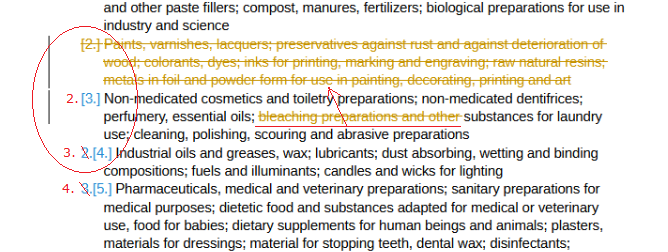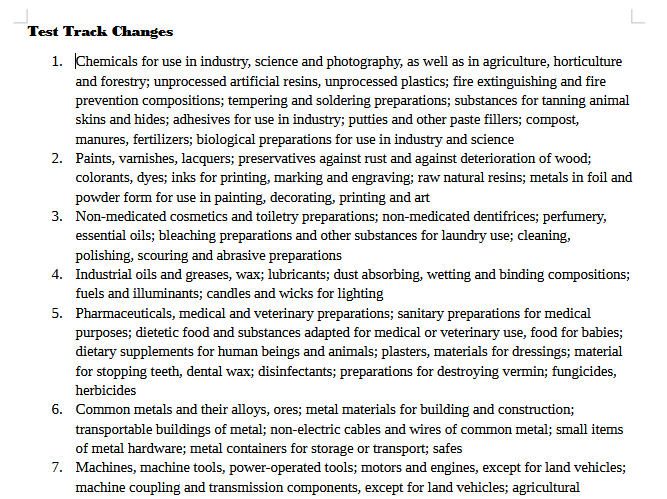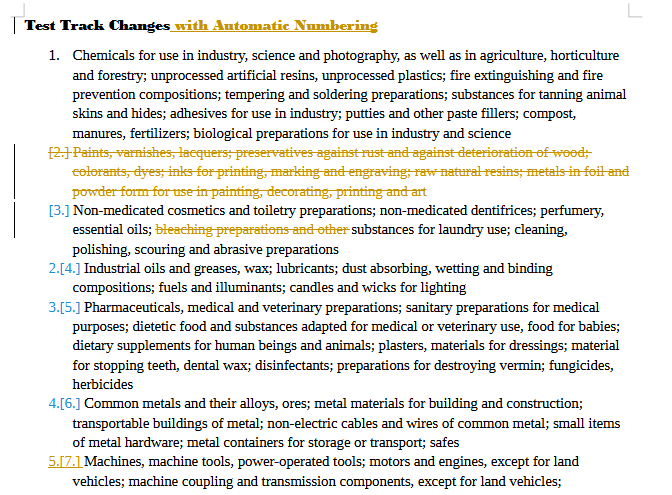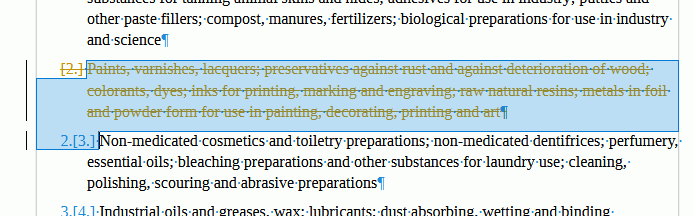Let’s start by the simpler document …_3.docx with "full-paragraph deletion. I dumped the file as .fodt to see how Writer understood DOCX.
First surprise: two converted list styles are mixed, WWNum2 on the first item, WWNum1 on the others. First paragraph “Chemicals” has forced list item starting value 1, good. But next item which passes under WWNum1 (an independent list style in theory) has no forced starting value, thus it should be numbered 1. However, this is a deleted item.
Deletion begins after the start of the list item marker and ends after the bookmark, before “Non-medicated”. This deletion encompasses the first closing list item marker and the second opening list item marker. Consequently, the first list item marker (before “Paints”) should be active for “Non-medicated”.
I have no idea how Writer behaves when a list item marker thus spans several (deleted, though) paragraphs as list property (for numbering effect) involves a single paragraph. Since deletion twists the neat XML nesting of directives, the net effect may be creating an unnumbered item (personal guess).
Things revert to “normal” on next paragraph “Industrial”.
Document …_2.docx exhibits a different behaviour with partial paragraph deletion. Again I examined Writer-created XML.
I’d say thing are more compliant with my understand of the list feature in Writer.
First item is under WWNum2 control. We then have a deleted item until start of “Non-medicated”. This item is controlled by WWNum1. Though we have the same nesting, deletion wiped out the list marker before “Non-medicated” and from my understanding (which is not developer’s) this results in an unnumbered item.
Next paragraph “Industrial” is a full paragraph with its WWNum1 list marker. It is the first one met; therefore I agree with number 1. which is the “natural” starting value for this new list.
I don’t understand why “Pharmaceuticals” shows up as unnumbered. The deletion markers (opening and closing) don’t contain paragraph start, thus don’t interact with the list marker. Despite this, the item is unnumbered despite being a continuation of WWNum1.
After that, “Common” and “Machines” have the expected numbers (according to my understanding).
I think you’re facing a very subtle bug. You should submit a report, attaching your 2 sample documents and explaining clearly the problem. Attaching also a Word screenshot to show the difference is certainly a plus to provide a proof.
I am under 25.2.3.2 and I see the same as you.
EDIT 1: I accepted all changes and it does not fix the strange “unnumbered” item. I had to force Format>Lists>Add to List to renumber the item (and automatically all subsequent ones).
EDIT 2: I made other tests this morning, comparing “standard” .odt documents with this .docx converted XML.
Contrary to what I stated above, there is indeed a single list started with text:list …> requesting style WWNum2. What I don’t understand is why items get a style-override=WWNum1. Does this mean there already is some direct formatting done in Word?
Nevertheless, sudden appearance of unnumbered items is a bug.