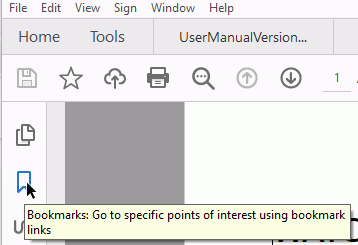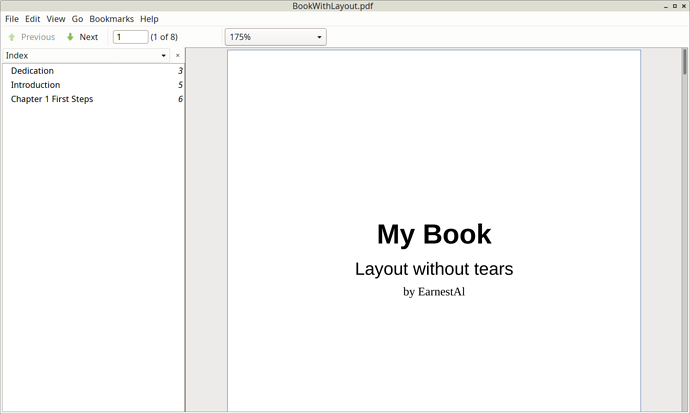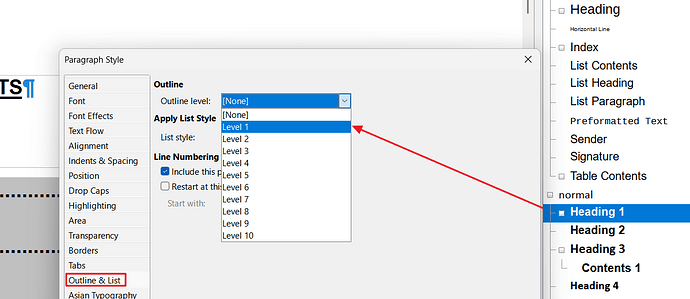Hello,
I am trying to generate an index in an exported PDF from an ODT file. My ODT contains a table of contents via Insert → Table of Contents and Index. The ToC displays correctly. However, when I export to PDF the viewer does not have a navigable PDF in the user interface.
I’m not referring to the ToC that is viewable within the document itself, but the index that is supposed to be generated from that and visible within the PDF renderer’s integrated user interface.
I have tried File → Export as PDF → General, and tried checking “Tagged PDF”, “Export outlines”, and “Export placeholders”. I also tried under the “Links” tab for PDF options checking “Export bookmarks as named destinations”. But none of these seem make any difference.
I am using version: 25.2.5.2 (X86_64) / LibreOffice Community. Any help appreciated.