I have been using and printing calc spreadsheets for years. Today I set up a new spreadsheet and cannot get it to print. I have set and reset and edited the print area and saved it each time. Each time I try to print it, the preview on the printer data does not show a preview and the printer spits out blank sheets. Any suggestions on what may i may have changed or what I may be doing wrong after all these years of doing it right?
Please upload an ODF type sample file here.
What operating system and LibreOffice version?
Could it be bug below, in which case upgrading could help. Note that next week new versions will be released which should fix some other bugs for MacOS.
Bug 146842 - All pages are empty/white when printing (skia, macOS only)
Thank you for your reply. I am using Windows 10 and Libre Office 7.6.4.1 (X86_64)
A small sample showing the problem would be useful
Check, if there is a print-range set in the file.
I’m not sure how to send a sample, since I can’t print nor copy any of the data. I added one item on a previously printed sheet and it no longer shows a preview, nor prints as it has previously.
I’m a very early to bed and very early to rise person, so any email after the next 30 minutes will not be opened until about 0200 tomorrow morning.
I have set, reset, cleared and edited the print range at least three times each, with no success. I just added a single entry to a previously printed calc sheet and it no longer shows a preview. Hence, and I haven’t wasted time to try to print it. I’m sure I will get a blank sheet if I try to print it.
Click the up-pointing arrow to upload an .ods file.
Try clicking Format > Print Ranges > Edit and set the Print Range to Entire sheet. What does Print Preview show?
I can’t find “Entire Sheet” after hitting edit. I get three entry items and when I try to define the print area by highlighting the area I would like covered, I get “Invalid sheet reference.”
I’m not following the “up-pointing arrow” direction. Where is it"
I am a very early to bed and very early to rise person, so I will be hitting the sack in about 15 minutes, but will be back online about 0200 PST tomorrow.
I truly appreciate you trying to help me.
I cannot recreate “Invalid sheet reference”. I would make a backup copy of the file before doing anything in case sheet is getting corrupted.
Check this question too ‘Invalid Sheet Reference’ when attempting to create advanced filter
You could check:
- Select your range, click Format > Cells > Cell Protection and make sure that Hide when printing is unticked
- Does it work correctly in safe mode, click Help > Restart in Safe mode > Continue in Safe Mode, open your file and check printing
For how to upload a file, see This is the guide - How to use the Ask site?
Option 1 did not show preview when I tried to print.
Option 2 concerned me when it asked if I wanted to continue in LibreOffice in safe mode. It made me think all of my files in LibreOffice would be saved in safe mode, which caused me to wonder if this “save” would affect all my Libre files, or just the one I was testing.
I will check out the Ask site you recommended. Thanks for the tip.
Safe (not save) mode restarts LibreOffice with a new user profile, so any changes to settings aren’t applied, and also turns off some things that might prevent LibreOffice from working properly.
It doesn’t affect any of your files unless you choose to modify them, the same as just opening LibreOffice.
I truly appreciate all the tips, info and help you have provided, but my frustration level says to just create a new spreadsheet and hope for the best.
Have a great weekend.
Mike
I get more and more frustrated. I don’t know what I did, but at least now the preview shows and I am able to print a sheet.
However, even though the columns are well within the width of a normal sheet of paper in landscape, I can print all but the last two columns, no matter what I do, it prints two pages. The first page has plenty of room for the missing columns. The second page is almost empty. This occurs on two different printers.
I’ve really liked using LibreOffice for several years and had no problems that I couldn’t fix with the help entries. Now I am just irritated.
Sorry, I didn’t mean to vent on you, but I’ve probably spent 6-8 hours on this one problem with no success.
Again, thanks for your support and suggestions.
Mike
Edit page style, and in the [Sheet] tab, set up properly the scale option.
Format > Print Ranges > Edit, under Print Range, select Entire sheet.
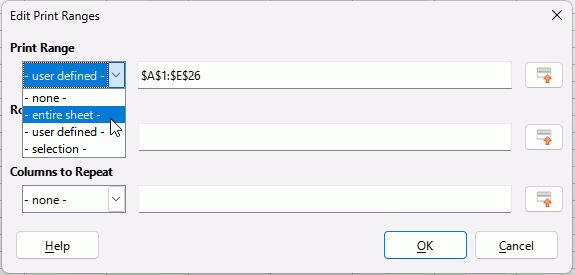
That solved the problem!!! I had not known about the entire sheet option.
THANK YOU! THANK YOU! THANK YOU!
