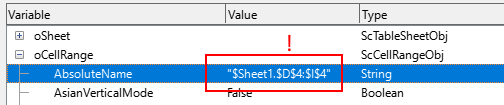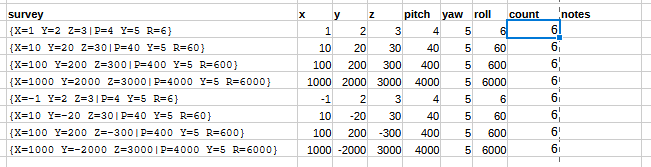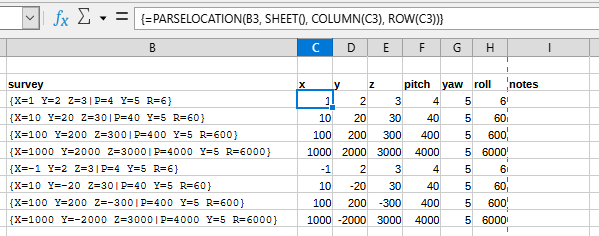What is the non VBASupport equivalent of that? Or at least some doc references, please, that would be helpful.
This is much of my consternation. The docs are either INACURATE AF, or need updating.
One key area, for instance, are INDEXING. Providing SHEET() for instance from the worksheet perspective, CORRECTLY yields 1 in this case. However, ThisComponent.Sheets.getByIndex(1) throws IndexOutOfRangeException.
Yes or no, INDEXING SHOULD BE ONE BASED, NOT ZERO!!!
It should really not be this difficult to simply write some macros, Sub, Function, whatever. Yes, it is effort to write any sort of code, but with this every single word, line of code, is earned to the Nth degree. Really is exhausting to work with for no good reason, when docs are unreliable, runtime behavior is inconsistent, or outright incorrect, according to known BASIC principles, let alone “VBA” or Calc appliances.
Another take away, bearing in mind LO is doing BASIC things on a Java based infrastructure, which is, last time I checked, zero based indexing. But still… When SHEET() is correctly reporting 1 for the first sheet… That is inconsistent with the native LO BASIC infrastructure.
To be fair, I know the LO team are not the purveyors of the DF wiki site, but still; they must be basing the examples on some ostensibly well known source of truth.
https://wiki.documentfoundation.org/Macros/Basic/Calc/Sheets