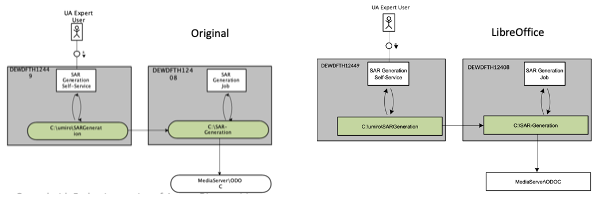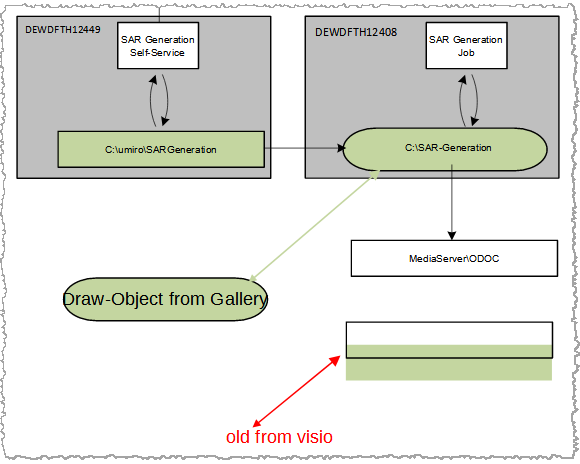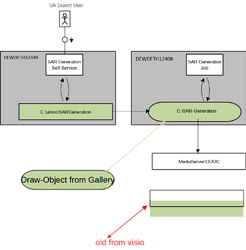Draw has no concept of rounded corner rectangle.
I have no idea about visio file format. I guess that the importer sees a “container” and translates this to the nearest equivalent which is a rectangle.
The problem doesn’t occur with circles or ellipses because the same primitive exists in Draw.
CORRECTION:
Draw has rounded corner rectangles, but I think the shape is not “basic” and probably generated with the help of internal macros.
This means you must recreate the containers manually, copy & paste text inside it and tune the corner radius with the control (a black thick dot) appearing on the border when shape is selected.
This is not user-friendly, but if you insist on rounded-corner rectangles …