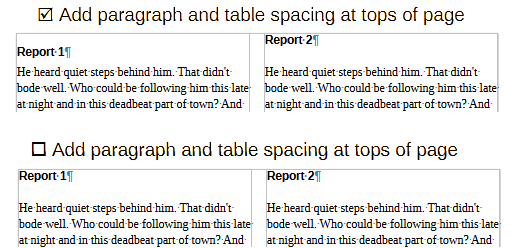When I divide Writer document sections into columns, then I want the content to appear at the top of each column.
Currently, Writer goofs up the vertical spacing depending on the contents of the previous column. This results in vertically staggered content across the whole of the page, for example, when using headings. Headings at the top of columns should be vertically aligned to match with each other, but they’re not.