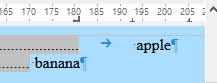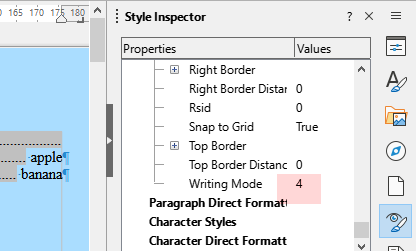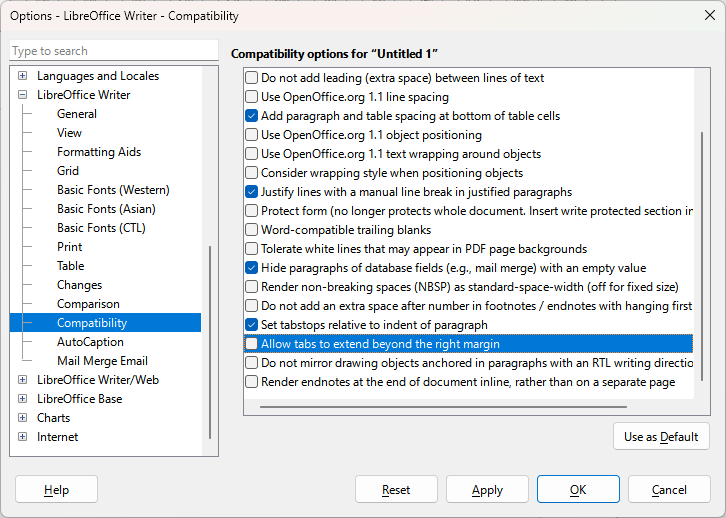I am working with Libreoffice 24.8.2.1 on a Windows 11 machine.
I have a style (called key style) which has one right tab stop at 6.93" with … as fill. All works as appropriate. I am using the zotero plugin and when I add an intext citation which contain certain characters, the right tab stop appears to change and the right margin is not respected. If I undo, the text that I added goes away but the right tab stop does not go back to the way it was. In the past I was having a similar problem when I simply added certain characters but I can’t reproduce that problem. I know this is confusing to understand, but please ask questions. I am trying to explain the situation as best I can.
I am attaching the document (untitled 6) here showing what it looks like when things are acting correctly.
Untitled 6.odt (11.2 KB)
And the document (untitled 6 problem) after I had inserted the intext citation via the zotero plugin. This shows how things get messed up.
Untitled 6 problem.odt (12.7 KB)