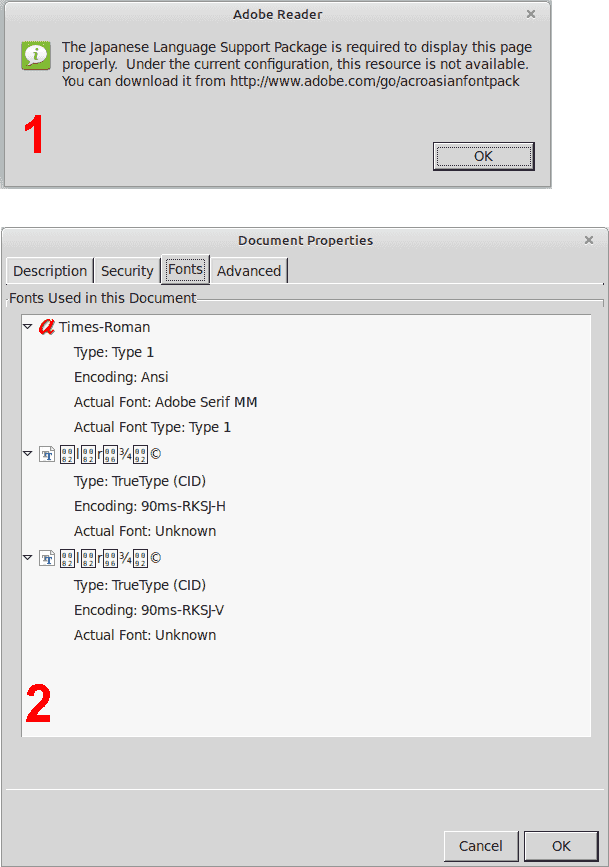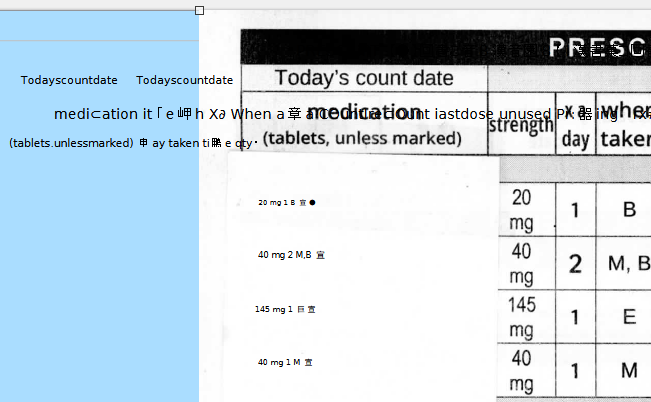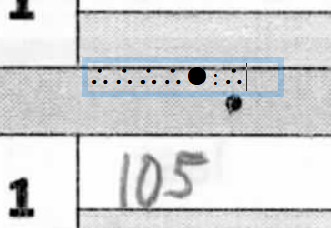The round dots only show after printing.
I do not want the dots.
Started with 25.2 on the envelopes
25.8 on the spreadsheet.
Is this a setting or a bug?
HP desktop P7-1423w,
Windows 10 22H2 19045.6280
Brother hl5470dw
Spreadsheet.pdf (468.5 KB)
Envelope.odt | attachment (13.5 KB)
Envelope.pdf (120.1 KB)