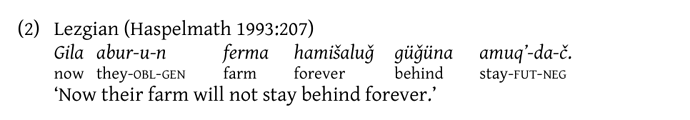Hi,
this is a follow up question to How to type glosses.
In the answer to the question above, it was recommended to (ab)use the Rubies feature for Asian Phonetic Guide in order to write linguistic glosses. The issue is that in linguistics, we want to align the words in a sentence with a literal gloss, as in
Temo que esto parece mal
fear.1SG.PRES.IND COMPL this.MASC seem.3SG.PRES.IND bad
The alignment with rubies works very well. However, it is generally required that the grammatical markers (that is, everything that appears in upper case in the gloss line) be in small caps, and not in upper case.
A professionally typeset example looks as follows (example taken from the standard guide at https://www.eva.mpg.de/lingua/pdf/Glossing-Rules.pdf; note the small caps for OBL-GEN and FUT-NEG):
I do not see any possibilty to do this in rubies, as I only seem to be able to attribute one style to the rubies text. Is there a way of typesetting the example above with rubies – with its mixture of normal text and small caps, or would I have to use a table in order to get this? I would much prefer to use rubies, since I would not have to worry about what happens with longer examples.