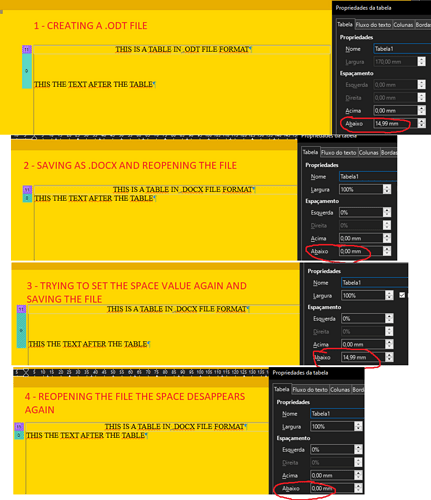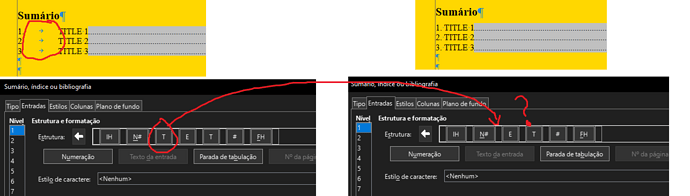libreoffice-7.6.2.1
I’m asking because I want to know if this is solid enough to open a bug at (bugs. documentfoundation. org)
After saving a .odt file as .docx I found some bugs:
- Tables loses the bottom spacing information, deleting the space. Even if I retry putting the value again after reopening the file, the space desappears;
- Similar problem occurs with table of contents/index tabular space;
- Similarly and even worst thing happens with text frame. The frame/container turns into a splitted in two parts (graphic shape and a textbox). Also the space under the frame desappears.
files:
FOR_BUG_REPORT_ODT.odt (15.3 KB)
FOR_BUG_REPORT_DOCX.docx (7.6 KB)