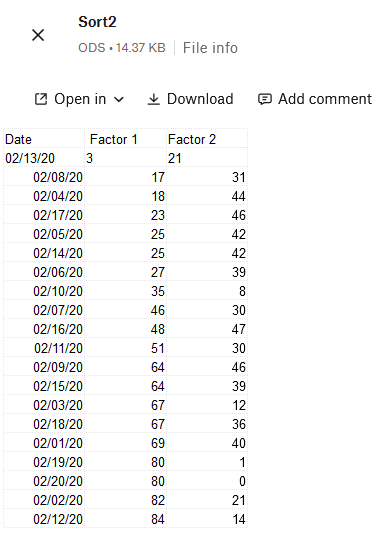I’m aware that this is not really a LibreOffice-only problem, but I thought I’d post it here just in case anyone else has come across this problem (and maybe has a solution).
OK, so I have a spreadsheet (in .xlsx format, but .ods shows the same behaviour) in my Dropbox. When I use a browser or the Android Dropbox app to preview the file, it works fine. Except…when I define a range. Defining a single range is enough to make the file not previewable in Dropbox (both browser and Android app) - the message “.xlsx files are supported but something went wrong.” comes up. As soon as I delete the range…the preview works again. It’s so confusing.
Again, I realise this isn’t strictly a LO Calc problem, but maybe someone else has seen it (or can figure out what’s going on).