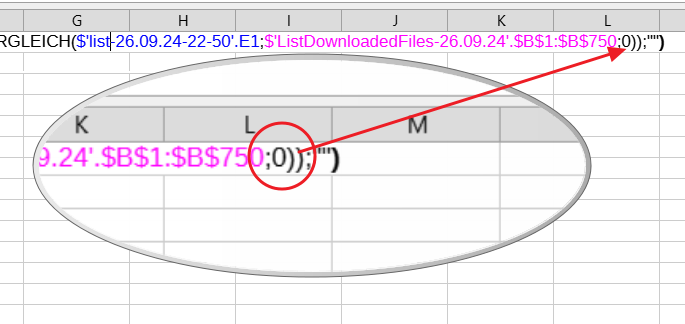I have got strange results in complex formula with “match” which I can not understand.
Please see columns “C” and “D” on sheet “Results”.
TestMatchingCalc.ods (34.9 KB)
P.S. Particularly, I can’t understand why “match” cannot match cells and sets “N/A” and “28”…