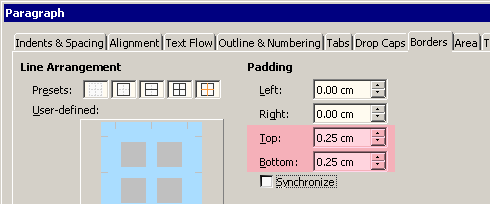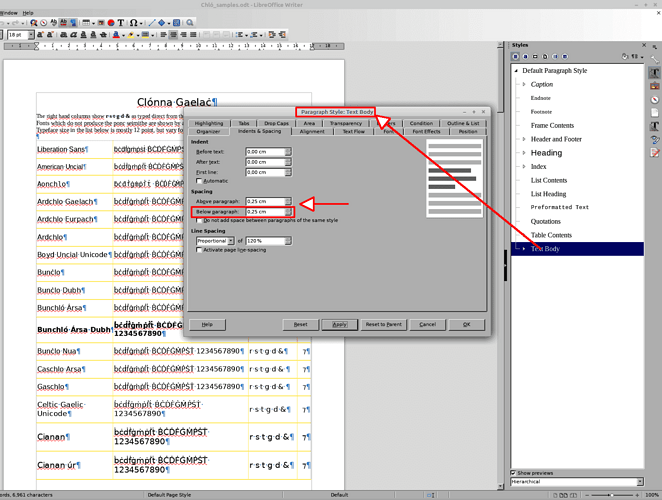I want text to be vertically centred in each row.
I set Row height > Fit to size. (or Optimized if whole table selected).
Table properties > Text flow > Alignment > Centred.
Text is aligns with top of row (whatever alignment I select)
I tried also in Paragraph, though this does not seem to apply in tables.
In context menu (right click) Paragraph > Alignment > Text-ti-text > Middle.
In order to achieve centred alignment I have to manually increase the row height to several times the character height, which leads to an unacceptable table size.
Is this a bug, or is there some reason this has to be?