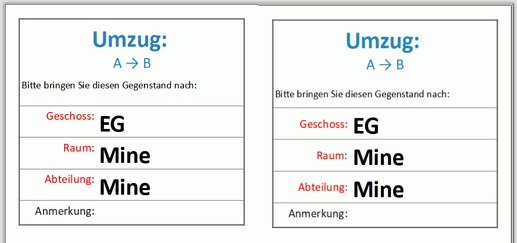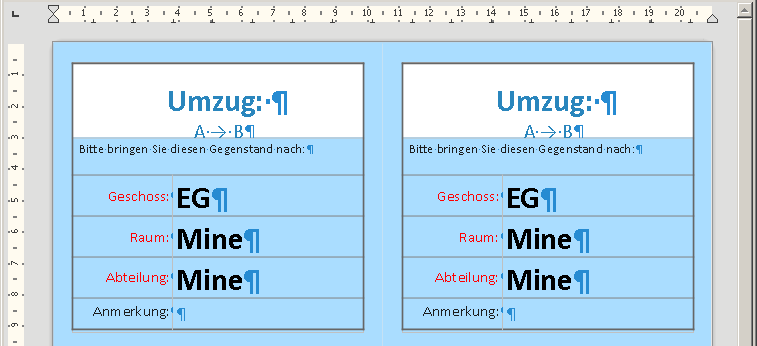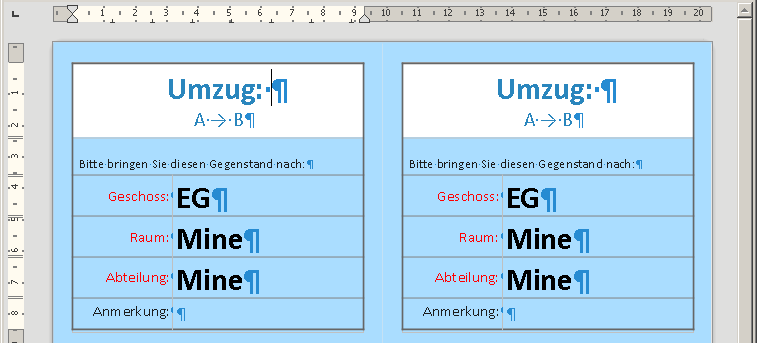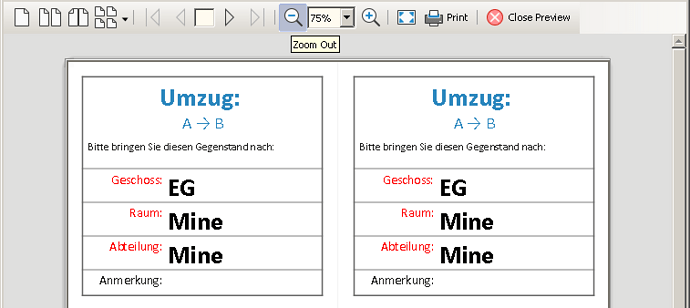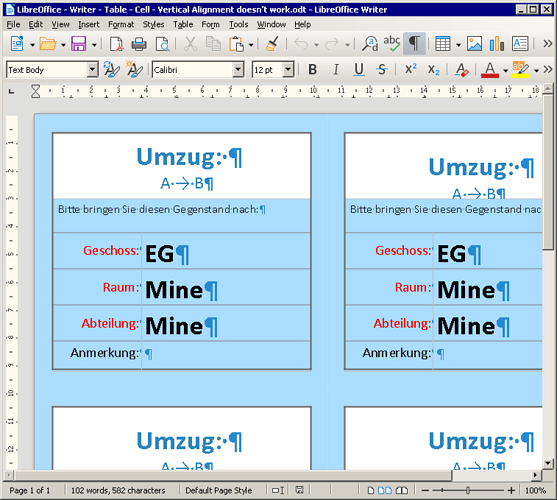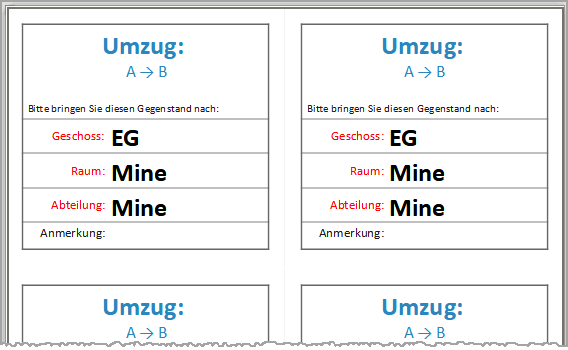I have a table inside a frame where most of the table cells are vertically aligned (see attached example).
The alignment looks fine while editing, but in the preview and on the printout, it turns into a top-aligned text.
I’ve tried removing the direct formatting (CTRL+M), but that doesn’t seem to fix it.
LibreOffice - Writer - Table - Cell - Vertical Alignment doesn’t work.odt (27.9 KB)