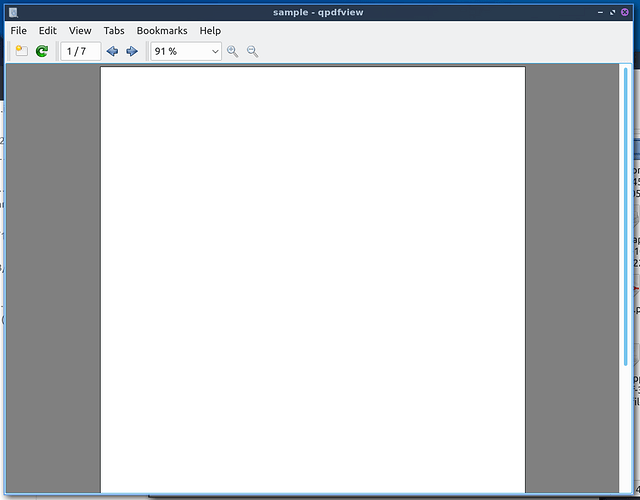I’m running LO suite version 6.4.4.2 in Ubuntu 20.04
I’ve run into an issue where PDFs exported by LibreOffice do not contain any text characters (although images, table borders and other elements are fine). This is true for Write or Calc (have not tested in Impress or others, though). The same happens when I print them (characters either are completely missing or appear garbled).
I narrowed the error down to LibreOffice because if I take the same document produced by LibreOffice but export/print it via another program (e.g. Abiword, Gnumeric), the resulting PDF or printout presents no issues at all. So maybe it’s the exporting/rendering function inside LibreOffice that has a problem?
What could be causing this issue? I may not be running the latest edge version, but I believe it’s still under the support period. I googled around this problem and found maybe some issues related to font rendering in very old versions (3. something), but those fixes don’t seem to apply to this case.
For example, here is a sample document written in the default font and settings in Writer: http://untach.com/e820
And here is the PDF of that very document as exported by LO in my machine: http://untach.com/db50 (it doesn’t seem to have any text)
(these documents will expire in 3 days, I can reupload them elsewhere if needed)
I’ll gladly run tests or provide more information if needed, any feedback is appreciated.
Thank you!