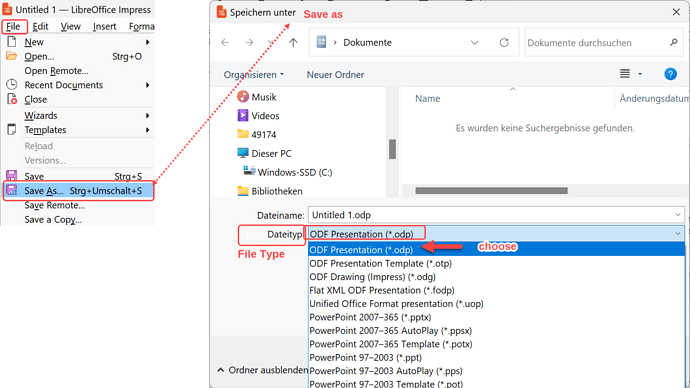Hello! Can anyone help solve my issue in the Libra Office impress? Attached are my slide examples that won’t provide a shadow of my text words. I’m applying the shadow and saving it but then it keeps disappearing. Please help!
SlideExamplesThatNeedsTextShadow.PPT.2024.pptx (969.0 KB)
Hi @DeborahG ,
I have opened your file and assigned a shadow to the text in slide 1.
I save the file as ODP, not as PPTX. When I open the file again, the shadow is still there.
This is a compatibility problem.
Really! That is fantastic! what am I doing wrong? Can you give me that file?
This is not necessary. Open your file and apply the shadow.
Then select File > Save as... and select ODG ODP as the file type and save.
Thats all.
Cool! However, I don’t have ODG or know where it may be
Oh, I’ll try it. Stay tuned!
Ok. I found it, finally! It’s not a good way to save the shadow but I’ll deal with it. It seems Libra Office Impress needs to get up to speed like PowerPoint.
If .pptx format (PowerPoint) supports shadow for letters AND impress is not exporting the shadow to .pptx then you should report a bug for the export filter, How to Report Bugs in LibreOffice - The Document Foundation Wiki
The filename extension is .odp for the Impress documents. (p from word Presentation. The .odg extension is for Graphics of the Draw application.
Always use the native, international ODF file types with the LibreOffice. (the name is not “Libra Office”). Store your important document in this format, and - if it is necessary - export a copy into the foreign, obsolete, never standardized (or semi-standardized) file formats.
.
Note: There is not (never was and never will be 100% compatibility between the different file formats. There is not 100% compatibility even between the MS .ppt and the MS .pptx file formats.
.
Otherwise, when I export the .odp file (containing the shadow) into the older MS .ppt format (name without x), the shading works after reopen the document.
A lot of what you shared is not in my universe BUT the show works. That’s all I needed to know. IT seems Libra is difficult and haven’t decided to stay with it yet. I can’t even figure out how to put words on the photos I apply. Power Point seems so much easier and user-friendly. Why does Libra have to be so difficult?
From “Tibor Kovács via Ask LibreOffice” <noreply@ask.libreoffice.org>
To deborah@deborahgardner.com
Date 3/17/2024 1:03:16 AM
Subject [Ask LibreOffice] [English] Text words need shadow feature
Seems like it works now. Thank you! But, how do I add words on top of the photos?
From “EarnestAl via Ask LibreOffice” <noreply@ask.libreoffice.org>
To deborah@deborahgardner.com
Date 3/16/2024 10:01:27 PM
Subject [Ask LibreOffice] [English] Text words need shadow feature
The same way as I might do it in PowerPoint 2010, Insert > Text box and then type.
You could instead click the icon Insert Text Box or press F2 (possibly Fn+F2 depending on computer) and then type
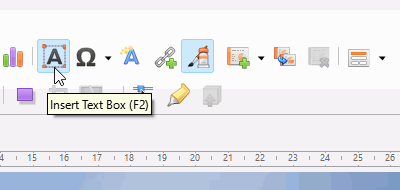
You might like to refer to the Impress Guide, download from English documentation | LibreOffice Documentation - LibreOffice User Guides
Personally, I would suggest to always use the same presentation program used to create the file, to display the file and always use the native file format. I usually use Impress, but if someone else is going to do the talk, then I might export to pdf because it makes a passable presenter and most people have Adobe Reader. If you are sharing presentations with colleagues then you should agree what software to use.
BTW there is already a bug posted for pptx,
Bug 36229 - FORMATTING: PPTX import doesn’t preserve text effects
It is LibreOffice. Libra is an Australian manufacturer of products to meet the intimate hygiene needs of women.
Excellent! Thank you!
What is the best way to find all the “how to” videos for Libra?
From “EarnestAl via Ask LibreOffice” <noreply@ask.libreoffice.org>
To deborah@deborahgardner.com
Date 3/18/2024 4:29:06 PM
Subject [Ask LibreOffice] [English] Text words need shadow feature
Presentations: Feed your search machine with terms like that:
libreoffice presentation easy way - HTH
(Probably there are better ways to search, but I got a lot of interesting hits…)
Fantastic! Now, how do I add clicks throughout one slide? I have bullet points to add just to one slide.
From “EarnestAl via Ask LibreOffice” <noreply@ask.libreoffice.org>
To deborah@deborahgardner.com
Date 3/18/2024 4:29:06 PM
Subject [Ask LibreOffice] [English] Text words need shadow feature
Dear Deborah,
you were told some written and some video information materials, work on them and then you may ask more details.
In particular upload/share files and ask for detailed advice.  - Cheers
- Cheers
Sorry! But, never was told about materials or videos. You must be thinking of someone else.
From “Grantler via Ask LibreOffice” <noreply@ask.libreoffice.org>
To deborah@deborahgardner.com
Date 3/19/2024 11:20:56 AM
Subject [Ask LibreOffice] [English] Text words need shadow feature