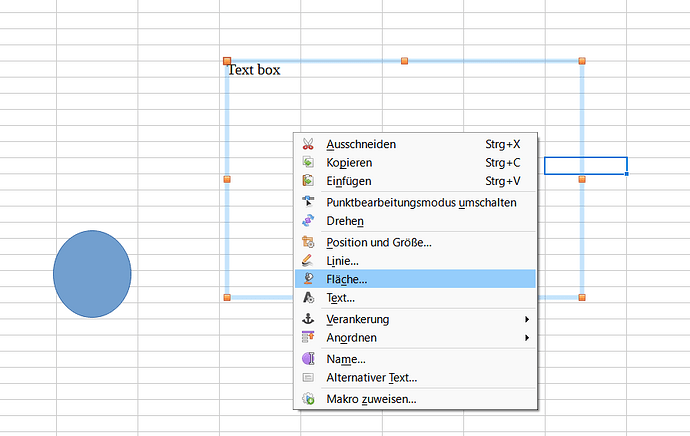Someone kindly can help me how to solve a problem with Textbox ?
I can create and type something in the Textbox, but it’s not possible to modify the backgroundcolor, the framewith, the framecolor. It’s also not possible to make the Textbox a “click to run a macro” Rightmouseclick doesn"t show “Add macro”.
If I select the TextBox and I rightmouseclick copy and paste, then I copy a cell and paste in a cell instead of copy and paste the TextBox. I have the newest version of LibreOffice Calc.
To me, this topic is closed now.
Thanks everybody for the help and suggestions !
20250707ma1940