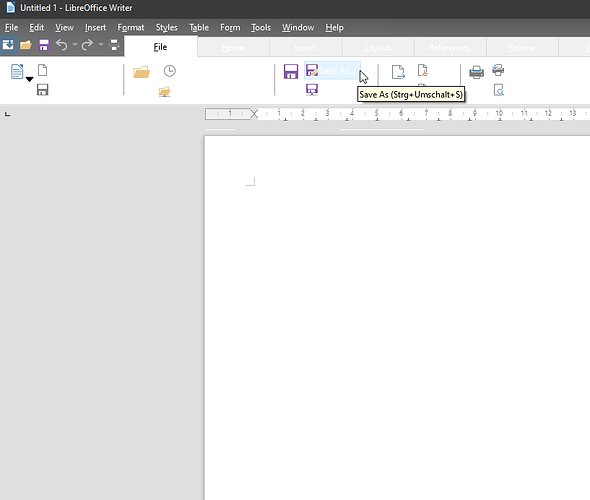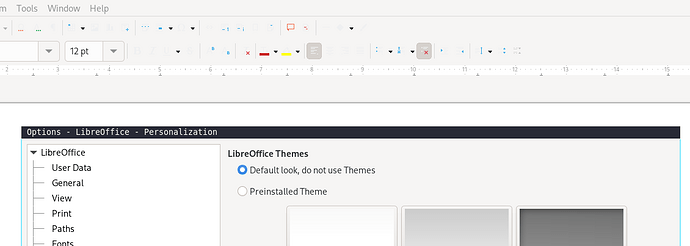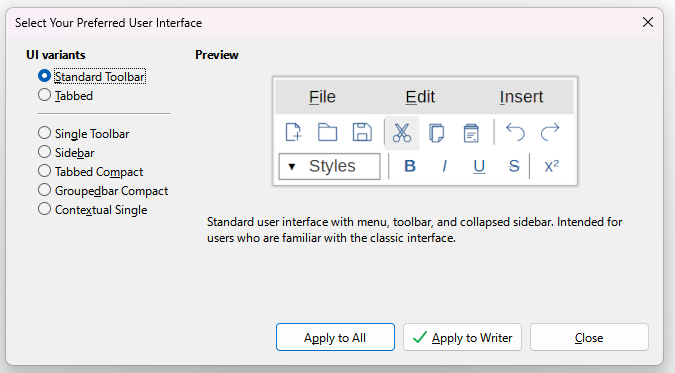As you can see the color of the toolbar text is white/greyish and not really visible, only when hovered with the cursor you can see it a little bit. Everything else works fine though. Actually, I’m using the standard color theme of LO, icon set is Colibre, and LO Theme is Dark.
Any help is very appreciated. Thank you.