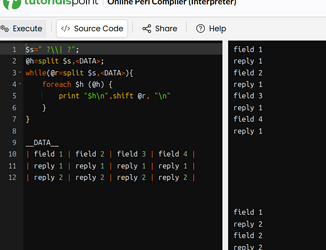I use a google form to collect data. It ends up in a Google sheets that I copy and paste in a Calc sheet.
The sheet has a header row. Like this:
| field 1 | field 2 | field 3 | field 4 |
| reply 1 | reply 1 | reply 1 | reply 1 |
| reply 2 | reply 2 | reply 2 | reply 2 |
etc.
I want to create a writer document with this structure
field 1
reply 1
field 2
reply 1
field 3
reply 1
field 4
reply 1
field 1
reply 2
field 2
reply 2
field 3
reply 2
field 4
reply 2
etc.
How do I go about it?

 ) perl-ish nested loop like :
) perl-ish nested loop like :