Hi, I’m trying to create a self-study calc tracker for my mentees. The structure is very simple. Subjects and topics are listed in column A and B. Once A and B is filled, the corresponding cell in Column C becomes a button. Once clicked will be time date stamped in column D. Column E replicates column C button but this is for capturing end of study for that particular study task. Is this possible? I’ve not seen anyone doing this online. Personally I think calc is super advanced to not be able to do this and wonder why more people are not thinking or doing this. What am i missing? Is there a better way to do this?
Recap:
- (Conditionally transform corresponding cell automatically into a button) Is possible to do this?
- With calc being this advanced, why aren’t more people going this route?
- What am I missing, is there a better way to do what I’m trying to achieve?
-AOS.

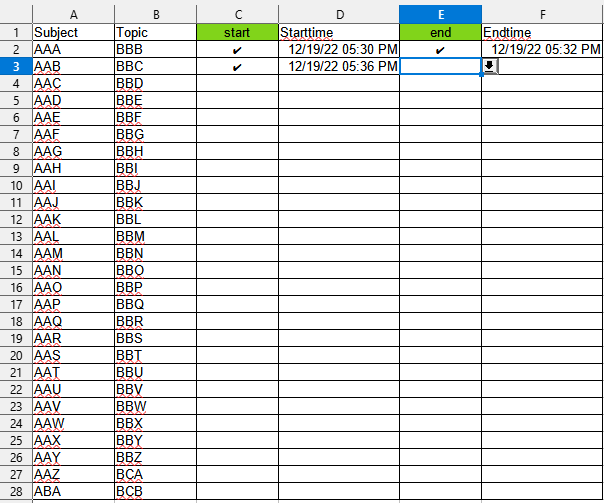
 .
.