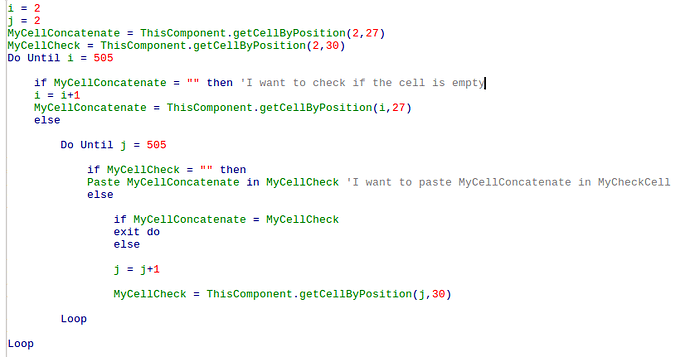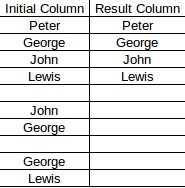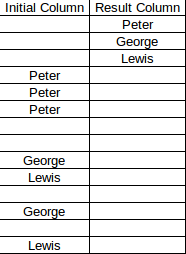Hi,
I have a task that I don’t know how to solve
I have two columns. In the first column I will have data like the following
Peter
George
John
Lewis
[Blank]
John
George
[Blank]
George
Lewis
The second column is in the beginning empty.
I want that the second column will be filled with the same data as the first column but without repeating names and without blanks.
The result of the second column would be
Peter
George
John
Lewis
I would make a programm like the following one (see image) but I don’t know some functions I need
1.How to check if a cell is empty → in calc the function isblank()
2.How to paste a cell in a new cellposition
On the other hand, I’m a beginner in programming so I would appreciate if you see some mistakes to correct
ps: is there any handbook for beginners in programming in libreoffice basic?