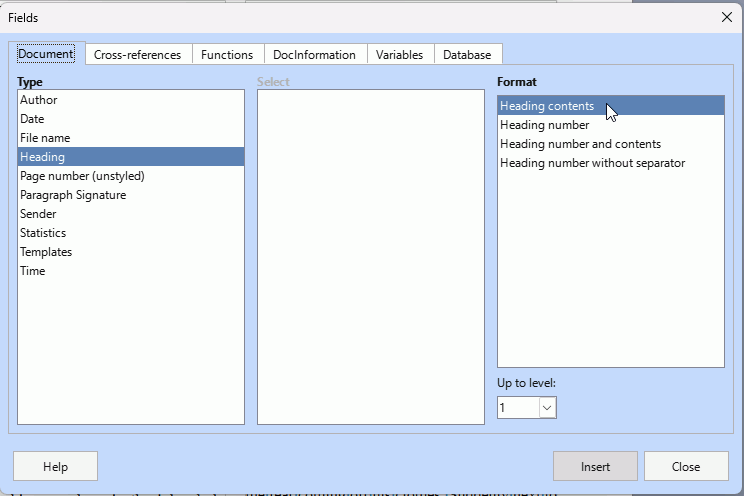My document is not particularly complex (I’m a pretty basic user). I do use Header1, Header2 and Header3 though to control TOC and Index as well as fields in the Page Header.
Header1 and Header2 appear in my Page Heading and I can’t remember how to control their appearance there when they change. When I click on the Page Heading area, a small dropdown appears indicating “Header Convert (nn)” where nn has values from 01 to 22.
I vaguely remember having to do something with this Convert function(?) but details escape me.
Any suggestions?
Right-clicking on the TOC there is the update option.
Aren’t you confusing header and heading notions? Both words re very close in English but have a radically different meaning.
A header is a constant text repeated at top of every page.
A heading is an intermediate title in the text flow. A heading is usually a chapter title (level 1), a sub-chapter title (level 2), …
There are no Header n built-in paragraph styles. Rather there are Heading n styles, one for each of the 10 possible levels.
Have you inserted the first two levels into the header line with fields?
Changing the look of the header is a matter of customising Header paragraph style. If you want to differentiate the appearance of the levels, either:
- insert them into different paragraphs in the header and apply different paragraph styles
- with a single header paragraph, apply a different character style on the second piece of data
This is a very important information. You didn’t mention OS name nor LO version. But here, a critical detail is save format. Convert nn is the name of the page style in this position of the document. It clearly shows your document has been converted from a DOCX original file (even if it is presently an .odt).
Since DOCX and ODF are not the same standard, some features must be approximated because there are no exact equivalent in the other standard. This can also have an impact on the structure of the document. This is the case here. Your DOCX probably used Word “sections” (caution! Writer section are totally different) which were translated into single-use page styles, adding hard boundaries between pages.
This means that to keep visual identity between DOCX and ODF, your document has been turned into a sequence of independent pages. This defeats all benefits of page styles. You must now manage manually your pages; you no longer have central control of your header (because there is one style per page or so).
In its present state, your document has been altered beyond easy repair. With any application, always work in native format from the start. Recovery goes through pasting your text as unformatted into a new blank document, creating adequate styles (or customising built-ins) and applying them to reconstruct formatting.
Thank you. You’re right. I used Header when I really meant Heading.
I did create the document originally in MS Word for a variety of reasons.
But it was converted to OpenOffice years ago and I’ve added new Heading1 and Heading2 entries several times since. They’ve always then shown up in the Page Header where I expect them.
I very recently discovered LibreOffice (when pursuing another problem with OOO in a forum where LO was recommended). This is the first time I’ve added a new Heading2 entry since switching to LO.
An OpenOffice Heading 2 would be the same as a LibreOffice Heading 2 for the purposes of TOC and fields. If it doesn’t act the same then that will show as a different Heading style in the Styles pane in the Sidebar [View > Sidebar (Ctrl+F5) or View > Styles (F11)]
.
The fields shown in the Header should update automatically, if they don’t, you can always click Tools > Update > Update All. That will also update the TOC.
The appearance in controlled by the relevant style. It might be Header, Header Left, Header Right, or a custom style. Just click on the field and the current style will be displayed in Paragraph styles in the Styles pane.
AFAIK you can insert only one level of heading per page style in the Header if you use the Insert > Field > More Fields > Document and select a Heading level. Do you have two levels of heading fields in the Header in one page style? Or one on a right page and one on a left page?
.
You can refer to the Writer Guide, download from English documentation | LibreOffice Documentation - LibreOffice User Guides
Per field. But you can insert several fields targeting different levels. However this can lead to repetition: if a designated level does not exists, Writer falls back to the preceding level, and so on.
For instance, if you request both levels 1 and 2 in the header and level 2 does not exist at top of page, you’l get level 1 twice. And if levels 1 and 2 don’t exist, fallback algorithm will look for level 0 (which is not defined by ODF standard) and you get empty strings.
This sounds like what I want but can’t quite figure out how to achieve.
I’ve tried a simple test document, attempting to Insert Heading1 on the left when it appears in the text and Heading2 on the right from the text as well.
I’ve gotten nowhere. I’ve looked at the User Guide and can’t find anything that goes into that kind of detail.
I think you would be better to have Right Page style followed by Left Page style and have Heading 1 level in one and Heading two level in the other.
You might want to consider having a First Page style for the beginning of each chapter as you would not yet have a level two heading. First page is followed by a different page style so it doesn’t even need a header if it is the first page of a chapter.
The attached document shows the issues that @ajlittoz mentions and I didn’t look at properly, there isn’t a Heading 2 for the first page, although there is for the second page.
Heading1&2ReferencedInHeader.odt (50.9 KB)
I confess to being a bit thick when it comes to some of these Doc Processing options.
Styles, I’m afraid is one of them. How exactly do I get a Style to appear in the Header, right or left?
Thanks.
You don’t get a style to appear in the header; you get the heading contents of the chosen level to appear
Document now starts each chapter (Heading 1) on a new page (First Page)
So confusing.
I have a new, empty document.
I execute the above ( Insert > Field > More Fields > Document and select a Heading level)
The cursor is in the text area, the Paragraph Style set to Heading 1 but when I start to type, the characters appear in multiples and nothing appears in the Header.
What am I missing?
You inserted the field echoing level-1 heading inside the Heading 1 paragraph. You created a deadly recursive vicious circle: Heading 1 contents is made of a reference to itself followed by the manually entered heading.
Therefore whenever you enter something, this “something” is immediately echoed (in the field), leading to at least duplication. In addition, due to the very short recursive loop (high-frequency), Writer becomes irresponsive!
There is no header in your page. It has not been enabled in the page style. I suppose you work without enabling View>Text Boundary and other very useful formatting hints. This would have shown you the absence of header.