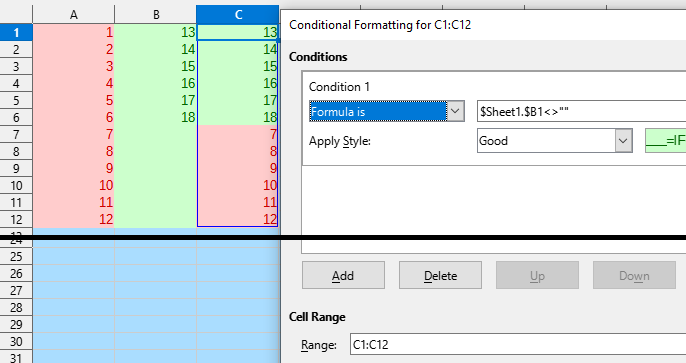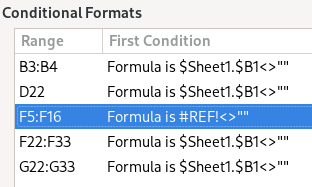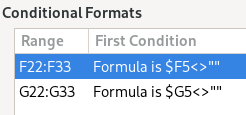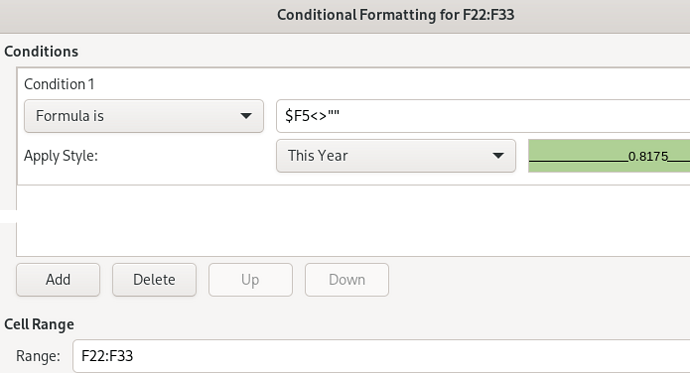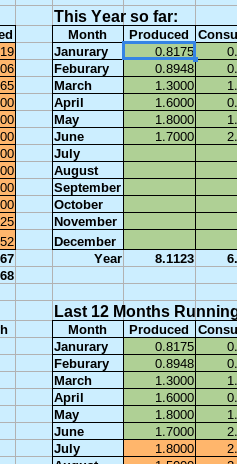This sheet will have 3 columns.
Column 1 is 12 cells with Last Years monthly values. The cells have a light pink background.
Column 2 is 12 cells with This Years monthly values. The cells have a light green background.
Column 3 starts out as a mirror of Column 1 including the background color (until column 2 is updated).
Obviously you can’t put in this years monthly data until each month completes.
As you enter new (this years) monthly data into column 2, it updates column 3 with that data and the background color of column 2 for that month.
Example, This is now July:
Column 3 will use Jan-June from this year (column 2) with a light green background. July-Dec will still have last years monthly values and light pink background, as new values for those months do not yet exist.
How would I code the cells in column 3 to pull the values and colors as described? I’m guessing an “if exists” type formula, but I really don’t know.
Thanks