I do not understand how to use any of the help stuff supposedly provided and I’ve been using libre office for 20 years or longer… I don’t know how to find answers to the questions I have asked previously. I have never gotten explanations for how to get help. when i find a question/answer related to my current query (with every query I ever had) I cannot understand any of the answers… right now my printer suddenly is not working to print a document I just wrote… when I click help I am told I need The LibreOffice built-in help for current UI language (English (USA) but I cannot find anyway to get it…
when i find a question/answer related to my current query (with every query I ever had) I cannot understand any of the answers
… but the answers here are given by other users, other people … so your question looks like “why do I not understand what other people wrote”. People may have different mother tongues, different backgrounds, etc. Who can tell why do you find it hard to understand one or many answers.
Some look for simple “tell me the steps to do this!” kind of answers; some want explanations of internal logic behind the phenomena. Likewise, some answerers tend to give one or the other type of answers. I, e.g., like to provide the details, and it’s my way of answering; I answer here as it fits me. Sometimes people react like “why should I read all that abstract concepts to do simple things” when reading my answers. Still others react with “that’s what I wanted - not only the answer, but also the logic behind that”.
Anyway, you will always find it hard to get good answers to your questions as long as you won’t ask good questions. And a good question does not consist of several unrelated questions, like this one:
- “I don’t understand how to use help”
- “I don’t know how to find previous answers”
- “I cannot understand answers”
- “My printer is not working”
… or in your other question:
- “what is rss feed and why should I subscribe to it”
- “how does one choose a tag”
Read these guidelines, ask good questions, and you will see that finding help is very easy actually.
And, as explained, in your other question, use a relevant tag for your question to draw the attention of possible contributors. Here relevant does not mean relevant for you but relevant for the contributor, i.e. you must make the intellectual effort to ask yourself about which tag will cause a reader take interest in your question.
For example, this question is not a common one but a meta and asklo one because it is not related to built-in help.
@ajlittoz - I still do not understand the definitions of those various tag words. EVERYTHING I ask is common. and your sentence “For example, this question is not a common one but a meta and asklo one because it is not related to built-in help” is a good example of an answer that I do not understand.
@mikekaganski
I do not see any difference between the first group of questions and the second group. what makes one question “good”?
but anyway, I obviously had not expressed myself well enough. I found a prior discussion on one of the subjects and read the answers 5 or 6 times each and still had no understanding. And this has happened with nearly every question I ever had regarding libreoffice. the most important one has never been answered. why aren’t there easy to find Instructions… Directions… to how to do anything other than what I have always done, open a page and begin typing. anything more complicated is offered sans Instructions so I never use any of it.
@mikekaganski
btw, I used to teach English and Creative Writing. I am a published author. I am a retired Naturopathic Physician with nearly 40 years experience. I am a world traveler. the condescending way you responded involved uncalled-for assumptions. the language used in most of the answers I have ever seen anywhere to tech-related questions nearly always are geared towards folks who already understand the subject being discussed, words and phrases that have totally different meanings to those of you who were raised in the age of hi-tech at home. I still remember how difficult it was to learn how to use a touchtone telephone! having grown up with a phone where you slammed the bar up and down and then asked the operator to “connect me with Suzi please”
what makes one question “good”?
Well - for starters, it must allow a good answer. E.g., “why is it so difficult to get help with libre office” is not a good question for this reason: you can’t come with a good answer. Also a “question” consisting from several actual questions is also not a good question: a good answer to one part of it would left the other part unanswered; a try to answer all parts would become a mess.
So one question, worded so that it allows a good answer; precise and having enough details, but without irrelevant things like e.g. musings about how used one is to this or that, which don’t give useful information to answerers.
There are lots of resources; one coming here may start by reading How to use this Ask site on the site’s main page.
To download and install the built-in help, first you need to know wich file to download. So, open LibreOffice, then choose menu Help - About LibreOffice

and see what is your LibreOffice version and operating system.
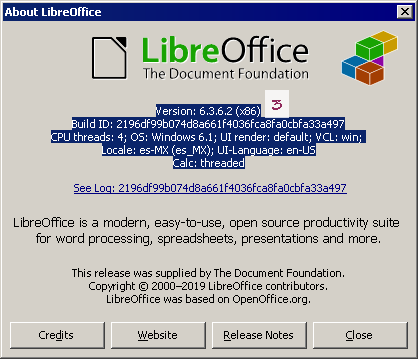
If you copy the info (like the selected text in the previous image) and paste it in a comment, it will be easier for us to guide you in installing the built-in Help.
EDIT: Now follow this link to download the file to install the Help for offline use matching your LibreOffice version. Once downloaded, with a double-click (or select and Enter) it will begine to install; accept or press OK when asked.
Then, when finished the installation and while in LibreOffice, if you press F1 your internet browser will open to show the offline help (don’t require internet conection). Since the Help don’t cover all that could come to one’s mind, may be sometimes you will need to comeback to ask.libreoffice.
Edit your question if you want to add more information; also can comment an answer (Add Answer is is reserved for solutions).
Check the mark (![]() ) to the left of the answer that solves your question. Pressing on your username near the top of this page, you can refer back to your previous questions and, if applicable, mark the correct answers.
) to the left of the answer that solves your question. Pressing on your username near the top of this page, you can refer back to your previous questions and, if applicable, mark the correct answers.
@LeroyG
you wrote, "Edit your question if you want to add more information; also can comment an answer. Do not use Add Answer to comment. I have never used “Add Answer”… not understanding that phrase.
“Check the mark (Correct answer mark) to the left of the answer that solves your question. Pressing on your username near the top of this page, you can refer back to your previous questions and, if applicable, mark the correct answers.”
I have no idea what most of that means. -do not use Add Answer to comment- -Check the mark (Correct answer mark) to the left of the answer that solves your question- but THANK YOU for telling Me to click on My name near the top of the page. I had NO IDEA I could do that. it is likely to prove helpful in the future. interesting that it only shows 4 questions when I have asked at least 10 or 15 in the past 4 years… never having seen an answer to any of them because I didn’t know that all I have to do is leave the page, browser, computer on
@LeroyG
to begin with… I cannot even follow your very first direction. “Choose menu Help - About LibreOffice and see what is your LibreOffice version (something like Version: 6.3.6.2 (x86)).” Where am I starting to begin with in order to find “Help - About LibreOffice”??? on a blank page?
I tried that to begin this entire episode. “The LibreOffice built-in help for current UI language (English (USA)) is not installed on your computer.” is all I see with no Instructions as to how to find that online to read nor how to download and install it onto my computer.
@
here’s an example of the answers that are virtually meaningless because of the type of English language being used - from the L/O Help page, all I get when I click Help on the page that is my Account in ask/LibreOffice.org
“Search has advanced capabilities:
to search in title - enter [title: your text]
to search by tags - enter [tag: sometag] or #sometag
to search by user - enter [user: somename] or @somename or @“some name”
In addition, it is possible to click on tags to add them to the search query.
Important!!! All search terms are combined with a logical “AND” expression - to narrow the search by adding new terms.”
I have zero comprehension of that “explanation”
@water : Where did you learn to use a computer? Please go back to your notes from that course or that experience and re-read the parts about “menus” and “choosing options” and “preferences”. Also refer to the section on common computer jargon and abbreviations. You might also ask a trusted friend or confidant to help you by explaining to you what any of the above comments and answers mean. It is not hard, once you overcome the natural tendency to not understand the things that you are reluctant to understand.
@ve3oat… thanks for trying to help. there was no “where” re me learning to use a computer. i am totally self taught, learned by doing email first. never any course, never any notes. I know about drop down menus and such. I have chosen options regularly, I guess, for the past 20 years or so… and I am not sure what you mean by “preferences”… I hate common computer jargon and have never found anywhere that explained any of it in any sensible manner and besides, it seems to change almost daily and besides, I couldn’t possibly keep track of any of it so I’d have to go to any such source to look up every jargon-word or jargon-phrase any time I ran into it so it’s just easier to pay no attention at all to folks who cannot speak real English to explain themselves. (yes, I have a strange sense of humor.) I have no “trsuted” friend or confidant who knows any more about computerdom than I do… the few I knew at one time or another all died years ago. maybe it isn’t hard for you but
but it is tres difficil for me. besides, I am nearly 74 years old and don’t have enough time left to try to learn whoops, it is not learning at all it is memorizing to be able to parrot it back… and Hell, I was never good at that even in high school where the teachers kept telling me I should be getting all A’s because my IQ was so high! I cannot memorize things, not anything. and I am not very good at high tech stuff, easily frustrated. on the other hand I know how to properly use about 200 herbs, 2,000 Homeopathic Remedies, I can draw well, I have written 2 books - one of poetry and one about Chemotherapy as well as hundreds of articles about Alternatives to pharmaceuticals and allopathic heath care… we all have our areas of expertise, Sir. I had traumatic brain injury because a friend thought he could drive his 4 door ford through a tree back before seatbelts were required… but I taught myself to play blues harmonica and sat in with some of the Masters in the 1960s and
ahhhhhhh, never mind, you don’t want to hear about any of this. thanks anyway…
btw, if you don’t want to push people’s buttons don’t be so condescending.
@LeroyG
you wrote, " open LibreOffice, then choose menu Help - About LibreOffice"
so thank you, now I see that this is a different “help” and so found what you told me to find:
Version: 6.4.3.2 (x64)
Build ID: 747b5d0ebf89f41c860ec2a39efd7cb15b54f2d8
CPU threads: 8; OS: Windows 10.0 Build 18362; UI render: default; VCL: win;
Locale: en-US (en_US); UI-Language: en-US
Calc: CL
@LeroyG
but now that I have that information how do I get help with Libre Office? isn’t there some kind of help system I can download and have on hand to look up any questions I run into? I run into strange anomalies at least several times a week in which things that have worked for years suddenly no longer work properly…
