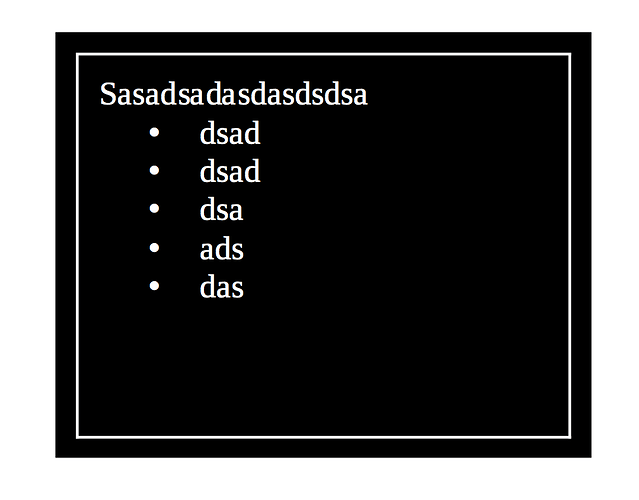I want to create an area (i.e: bg white) which has an text with an inner border (a border inside an area) and text (with text padding)
I cant use text box because i want to use bullets.
Someone has suggest me to use frame and i try to use frame inside a frame.
Frame with white bg (outer frame) and another Frame (inside frame) with border and text padding.
but a frame must have a character so that i cant set my inner frame to have size almost fit with outside frame.Screen Shot 2019-03-27 at 08.47.04.png
thanks in advance.