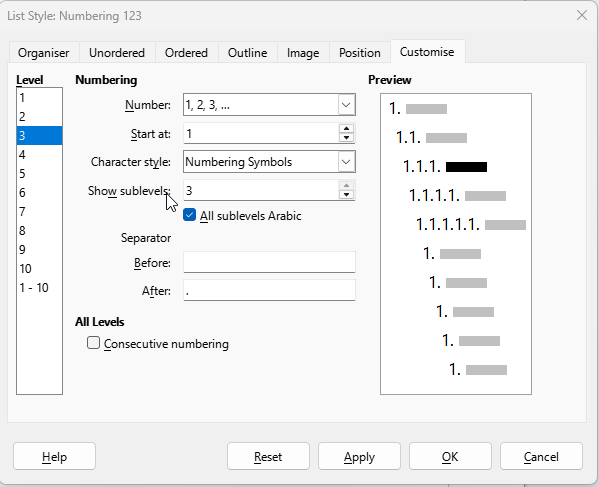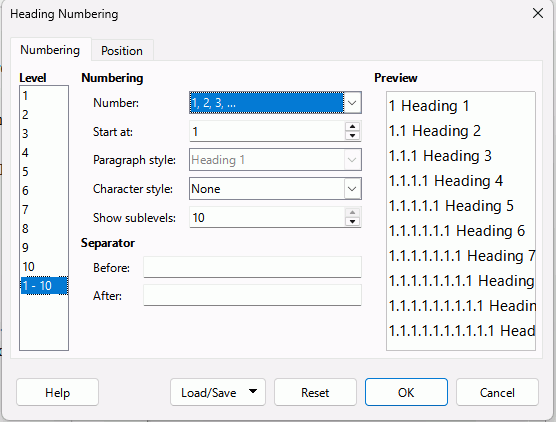If you already have paragraph styles in place from Word then can you alter the existing styles to suit? Otherwise, you might be better advised to copy everything as unformatted text to a new document and start afresh without any Word corruption in the document.
Sections in Writer are different to sections in Word so I am not sure what you mean.
Why do you want to remove the existing styles?
Not Default Paragraph Style, that is there to make global changes, not to be in a document. The expected paragraph style for the body of a document is Body Text, If you add a heading then the next paragraph will be Body Text. For a list, it would be a List paragraph style that is linked to a list style.
We don’t know what layout or styles you have in the document so you cannot get a targeted answer. Being a Word document, I suppose you have the default paragraph style of Normal and the headings as numbered headings so they will already have styles applied, won’t they?
Of course if you have removed them then you have to apply styles manually in which case start a new document and paste only as unformatted text.