I have an xy-scatter diagram of timed data over multiple years. As there is seasonal changes, I’d like to visually compare with the previous year. So I took a screenshot of the 2 year diagram and manually “move” the last year over the previous year. But it is quite tedious to do in a image editor.
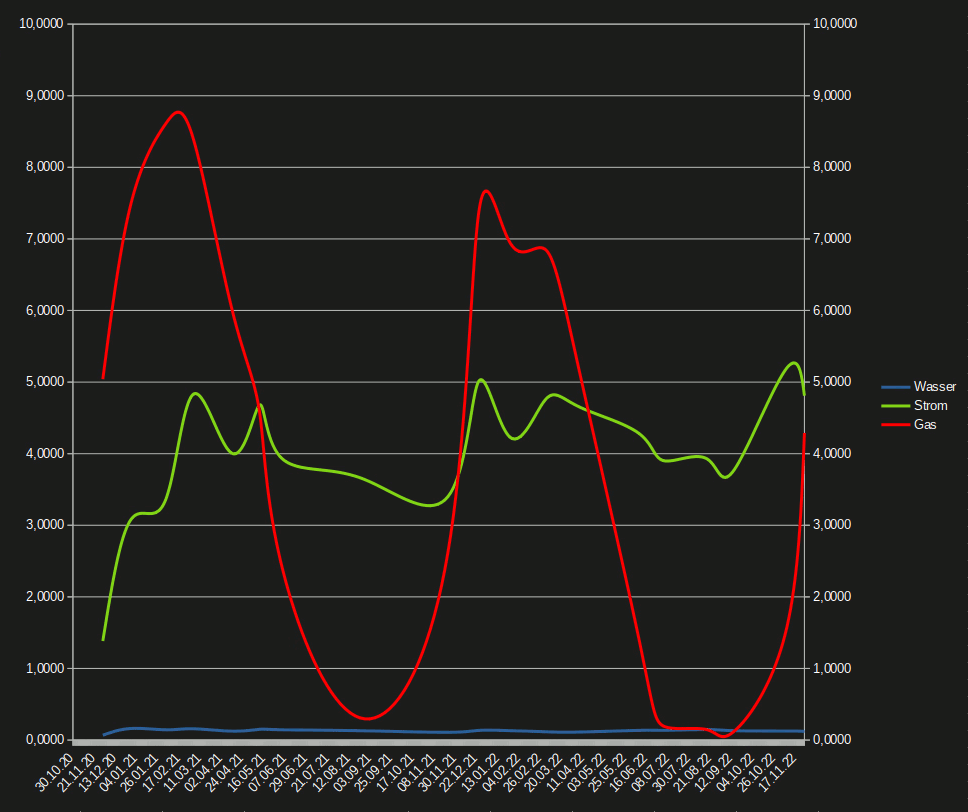
Here is an “animation”, of how I want to move the last year over the previous year. Of course, the animation is not part of the question, but only to illustrate how the end-result shall be composed.
Questions:
a) I can “filter” the data to “between two timestamps” and thereby select one year to be displayed in the diagram at one time. But how can I filter two distinct years at the same time? Or alternatively - how to dynamically select the data-range by a function?
b) How to overlap the 2022 and 2021 on the x-axis? Day of year seems not appropriate, because the diagram won’t start on Jan 1st but e.g. go from Nov 8th. Also I want the scale to display dates or month names and not 365 day-integers.
c) I like the curved interpolation, but it “forgets” about data-points, it cannot see anymore due to the filter and therefore the first and last curve segment never indicate, whether the first point was a local maximum starting with a horizontal tangent - instead they always give the impression, of a steep ascend/descend beyond the diagram. How can the curve interpolation consider the next adjacent value outside the data-range to correctly curve the spline as it would do, if more data were shown before and after?
d) As I’m lazy, I only register values at discrete dates with gaps of up to 8 weeks. So if a data-point is filtered due to a few days out of range, the first “valid” data-point in range might leave a big gap of more than a month at the start/end. How can I insert “artificial” datapoints at the yearly-cutoff, that force the line to touch the left and right scale, so that in theory I could do the reverse and connect the diagrams in an image editor to get back the full graph?
e) A trend-line for a single year is not very useful - e.g. the winter uses more gas, so if the diagram starts in spring, the summer will drag the left side down and the winter will at the same time pull the right side up. What I’d be interested in is the trend-line over two years - am I using more gas than last year or less? But how to visualize this? Can it be shown in the same diagram?
f) In the mock-up I didn’t change the lines, so they are hard to distinguish - only the animation helps a little. I thought of colorizing the space between the curves with different colors to visualize, if and where the current year is better or worse than the previous. But how to add colors or fill pattern between curves?
g) How to update the diagram when fresh data is added, so that it always displays two year back from the maximum in column A?
Finally here is my data for you to play around with:
Verbraunch.ods (61.3 KB)
Thanks in advance for your comments and your time 
