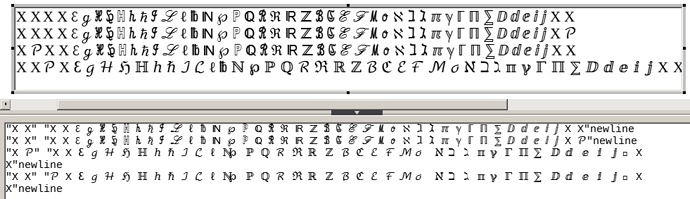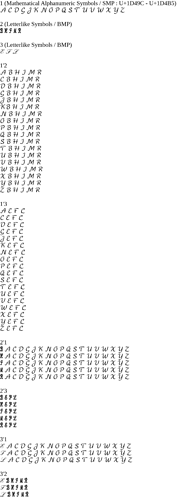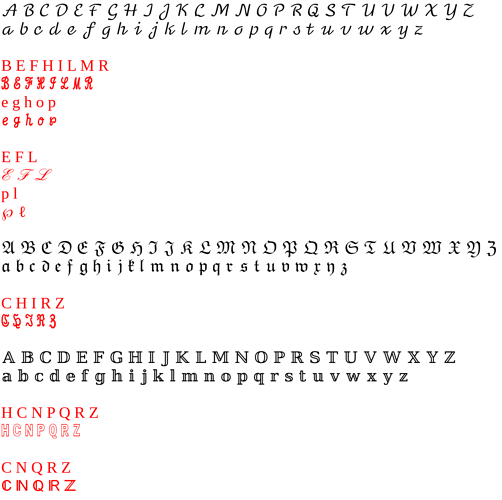I use the Mathematical Alphanumeric Symbols block (U+1D400–U+1D7FF), but most of the important letters are in the Letterlike Symbols block (U+2100–U+214F). The two blocks look different on my system, except under weird scenarios. Also I think some of them look different on various systems.
Here are the important Letterlike Symbols characters under different scenarios. A preceding 𝒫 (U+1D4AB, from the Mathematical Alphanumeric Symbols block) seems to cause unexpected behavior in the third and fourth lines that ironically makes symbols look like the Mathematical Alphanumeric Symbols block, just as I want.
"X X" "X X ℇ ℊ ℋ ℌ ℍ ℎ ℏ ℐ ℒ ℓ ℔ ℕ ℘ ℙ ℚ ℛ ℜ ℝ ℤ ℬ ℭ ℰ ℱ ℳ ℴ ℵ ℶ ℷ ℼ ℽ ℾ ℿ ⅀ ⅅ ⅆ ⅇ ⅈ ⅉ X X"newline
"X X" "X X ℇ ℊ ℋ ℌ ℍ ℎ ℏ ℐ ℒ ℓ ℔ ℕ ℘ ℙ ℚ ℛ ℜ ℝ ℤ ℬ ℭ ℰ ℱ ℳ ℴ ℵ ℶ ℷ ℼ ℽ ℾ ℿ ⅀ ⅅ ⅆ ⅇ ⅈ ⅉ X 𝒫"newline
"X 𝒫" "X X ℇ ℊ ℋ ℌ ℍ ℎ ℏ ℐ ℒ ℓ ℔ ℕ ℘ ℙ ℚ ℛ ℜ ℝ ℤ ℬ ℭ ℰ ℱ ℳ ℴ ℵ ℶ ℷ ℼ ℽ ℾ ℿ ⅀ ⅅ ⅆ ⅇ ⅈ ⅉ X X"newline
"X X" "𝒫 X ℇ ℊ ℋ ℌ ℍ ℎ ℏ ℐ ℒ ℓ ℔ ℕ ℘ ℙ ℚ ℛ ℜ ℝ ℤ ℬ ℭ ℰ ℱ ℳ ℴ ℵ ℶ ℷ ℼ ℽ ℾ ℿ ⅀ ⅅ ⅆ ⅇ ⅈ ⅉ X X"newline
The look stays with the fourth line looking different when exiting the Math editor.
The third and fourth lines look different from the first and second lines here in the forum editor too. At least on my end.
Any recommendations? Maybe I should switch to using fonts, but I don’t know how.
OS Windows 7. LO 7.6.4.1 (x86). Save format odt
47.odt (20.1 KB)