Environment:
Version: 7.1.0.3 / LibreOffice Community
Build ID: f6099ecf3d29644b5008cc8f48f42f4a40986e4c
CPU threads: 4; OS: Mac OS X 10.16 Big Sur; UI render: default; VCL: osx
Locale: nl-NL (nl_NL.UTF-8); UI: en-US
Calc: threaded
Problem:
When trying to install the Dutch language pack I get the message:
/Applications/LibreOffice.app/Dit is geen geldige installatie van LibreOffice 7.1.
(not a valid installation of LO 7.1)
Run the installer again and choose a valid LibreOffice 7.1 installation
I removed LO completely and re-installed LO 7.1.0.3.
Installation of the language pack still throws the same errror!
I never had this before (I always follow the LO latest community edition).
My environment was updates to MacOS Big Sur between LO 7.1.0.2 and LO 7.1.0.3. Could that have something to do with it?
Anyone knows whats going on?

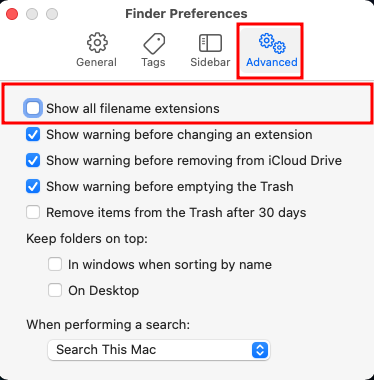
 ) next to the answer. This is the ways to indicate that there is a correct answer. There is no need to close an answer. Thanks in advance…
) next to the answer. This is the ways to indicate that there is a correct answer. There is no need to close an answer. Thanks in advance…