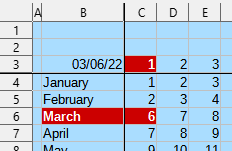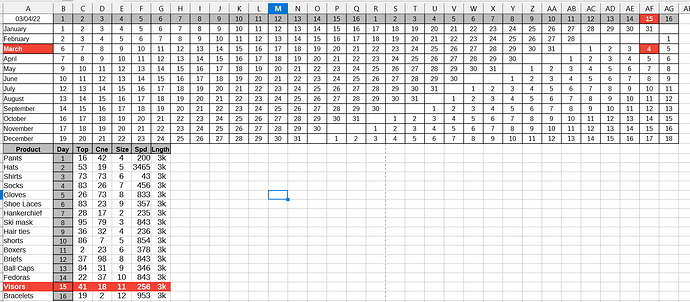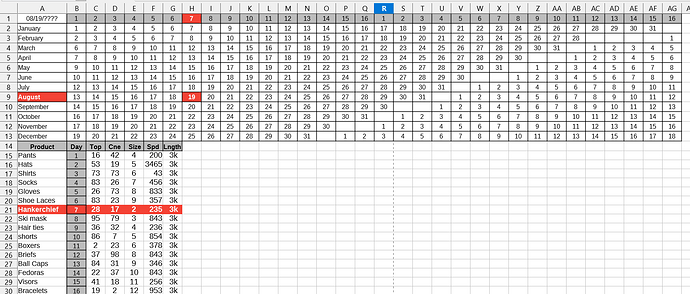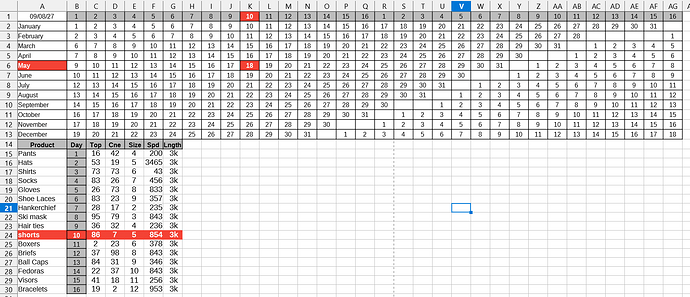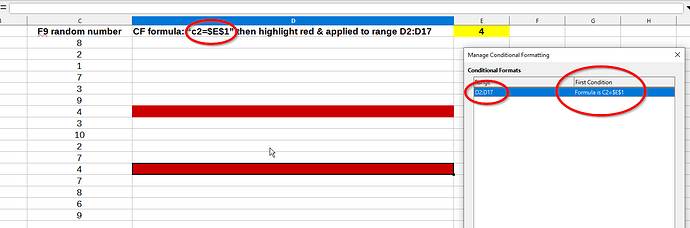If I apply CF to a cell that has data in it conditional formatting doesn’t work. if I delete the cell contents CF applies to that cell. Why won’t it format cells if there’s content in them?
In testing it works if I use a range of cells that touch each other. I’m not using a range. I’m trying to highlight specific, random, cells so the content in them is highlighted with bold font and a colored background.
For example if =Today ( ) is in A1 and the date is 2/24/22 I want cell b4 that has the text ‘February’ in it, cell M4 that has the text ‘24’ in it and cell M2 that has the text ‘7’ in it to have a red background, apply the bold font effect to the text that’s in those cells, and change the font color to white.
When I set CF up it only changes the background color of the cells red when I delete the text from those cells. If I re-enter text the conditional formatting goes away again.
Why is this happening? What do I need to do so CF works right?
To see what I mean select cell B5 and press the delete key in the example file. When the cell is empty it works, when the cell has content it…doesn’t. Why is it doing this?
16daycalendar.ods (23.4 KB)