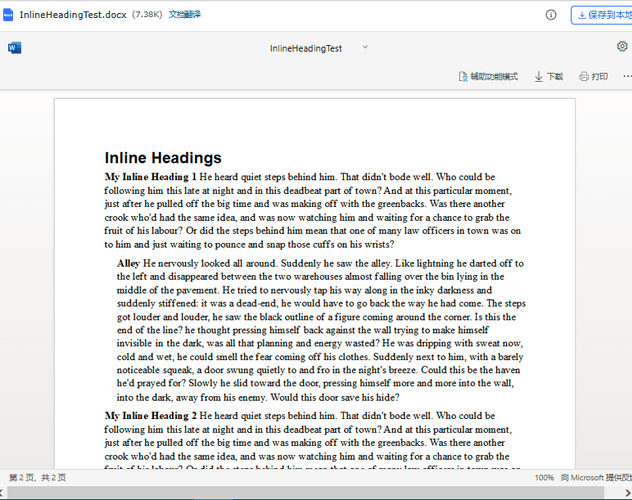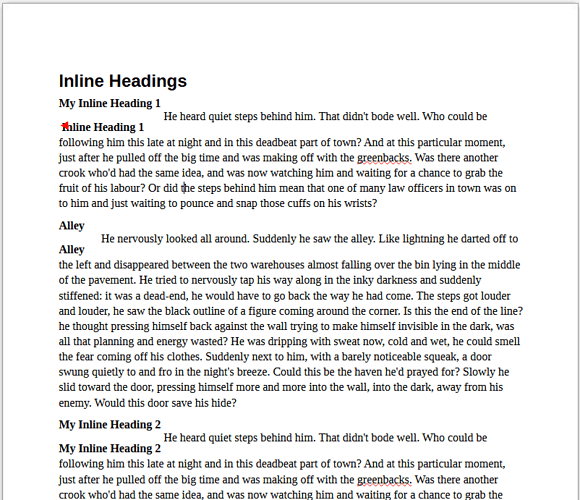I have a LibreOffice Writer document with paragraphs in the following format:
Paragraph 1 Title. Paragraph 1 Body.
Paragraph 2 Title. Paragraph 2 Body.
I would like the outline of the document to state only the title (i.e. “Paragraph 1 Title”).
However, when I try creating the outline based on Paragraph Style, the entire paragraph appears in the outline (e.g. “Paragraph 1 Title. Paragraph 1 Body.”).
Is it possible to have an outline using only the titles? The issue is that I must keep the body on the same line as the title, so cannot apply a different Paragraph Style.
Here is a sample file (heading.odt (16.6 KB)) if helpful to understand. Press F5 to see the Navigator which shows the outline. I care about the outline text because it gets exported to PDF.