This is a super minor annoyance, but I can’t seem to figure out how to delete the very first line in a text box in Impress, such that the immediate first line is a bullet list I’d like to have. Here’s an example:
That gap above the “They’re simple” is a non-bulleted line of text that I can’t seem to remove. If I try to delete it by deleting from behind “They’re,” then that line of text gets taken out of the bullet list, and there’s no clear way on how to get it back into that list with the same formatting. Because this is taken from a template, simply pressing the bullet list option in the Home tab puts it in a differently-styled bullet list. This is particularly frustrating because it means the size of the text box is different from the text itself, making manipulating it on the page, or perhaps manipulating other elements nearby, a bit of a nuisance.
Any help is greatly appreciated!
System Info:
OS: Kubuntu 22.04.5
LO: 25.2.0.3 Flatpak
File format: Both PPTX and ODP displays this “issue” (likely not an issue, just a setting I’m not sure how to configure!)

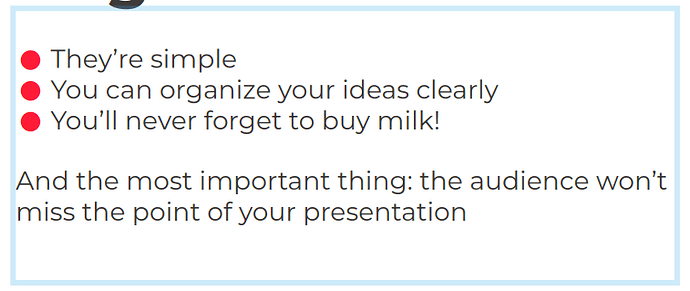
 I’ve gone ahead and edited my original post. However, the issue isn’t in saving files or in the outputs, but rather in the editing process; any slideshow with a text box doesn’t allow me to delete that first line. Thus, I’m not super sure that providing a file would be all that elucidating.
I’ve gone ahead and edited my original post. However, the issue isn’t in saving files or in the outputs, but rather in the editing process; any slideshow with a text box doesn’t allow me to delete that first line. Thus, I’m not super sure that providing a file would be all that elucidating.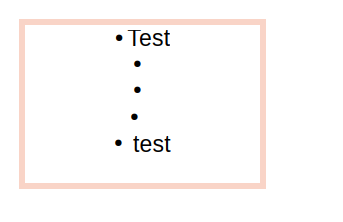

 Though, I would definitely hope that this process be made a little easier; that is, being able to delete an empty first line.
Though, I would definitely hope that this process be made a little easier; that is, being able to delete an empty first line.