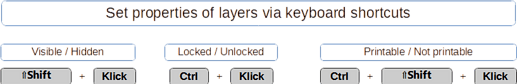Draw/Arrange doesn’t seem to work (as I expect, anyway). I try bringing an object forward and on-top-of, but the “object” (a white rectangle) never gets partially hidden. Even if I create new boxes, etc, and try arranging I can never get anything “in front” of my white rectangle. I have used MS drawing tools for years and never had problems – I am new to Draw, though.
Campaign Sign.odg (10.6 KB)
I’m trying to hide the tops of the white bars
Ubuntu 22.04
LO 7.3.0.2

 ). From my view your statement of appreciatiating MS a lot more for that reason (!) is a bit too enthusiastic, isn’t it?!
). From my view your statement of appreciatiating MS a lot more for that reason (!) is a bit too enthusiastic, isn’t it?!