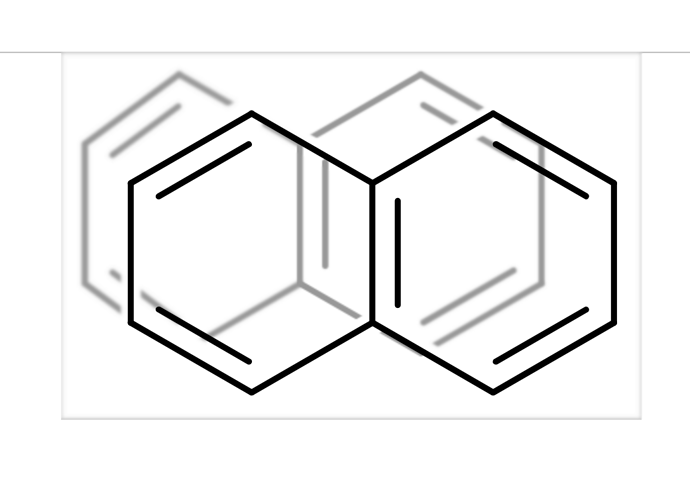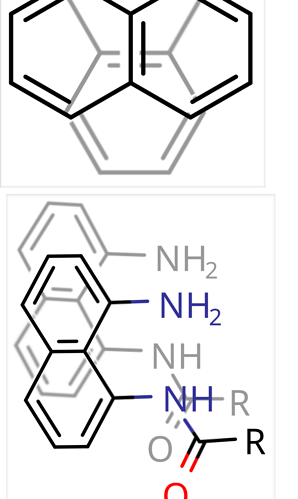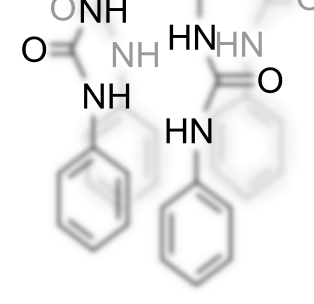Hello,
I’m using Fedora 38, LO version 7.6.03
Is there any way to avoid rasterization of figures in emf format for writer and draw?
The exported PDF looks fine, but it’d be great if there’s a way around it.
I know there is some environment variable for PDFIMPORT_RESOLUTION_DPI. Is there something like that for other formats?
(emf format is the only format I could get to best results)
I attached both files, one is the original emf appended with odt extension, and the writer file containing the image.
Test.odt (25.0 KB)
Test.emf.odt (12.5 KB)
Thanks!