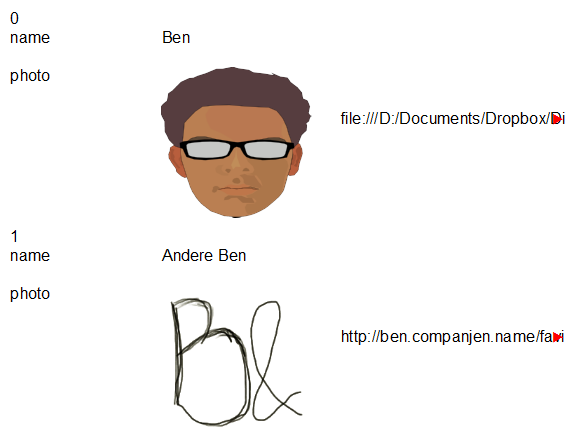I have worked out the matter of putting links into Forms so that photos can be referenced from OUTSIDE the database using a text field in a table. However, I am not finding the same capability in the Reports module. The only suggestions I’ve found so far are to embed the images in a table and then use that to put images into the Report. This seems to defeat the purpose since (in my experience anyway) the database gets unstable with a bunch of photos. There would be about 160 jpg photos in this database. So I’m interested in determining if the external links can be made to work with Reports. If not, then I will probably have to find a totally different tool for this database. The database is for an organization that my wife is part of and she volunteered me (!) to do this database for them. Nice, huh?? 
Thank you very much! Any suggestions are very much appreciated.
Bob Harris