How can I change the page layout to show 1 page in the center of the screen and then scroll down to other pages, rather than two side by side?
By default, with each new Writer document?

How can I change the page layout to show 1 page in the center of the screen and then scroll down to other pages, rather than two side by side?
By default, with each new Writer document?
View > Zoom > Zoom… > View layout section > Single page. Save a document with that setting. Next (new) document will open with same setting. Alternatively, change the view by simply clicking on the required icon in the View layout area in the Status Bar along the bottom of the window:
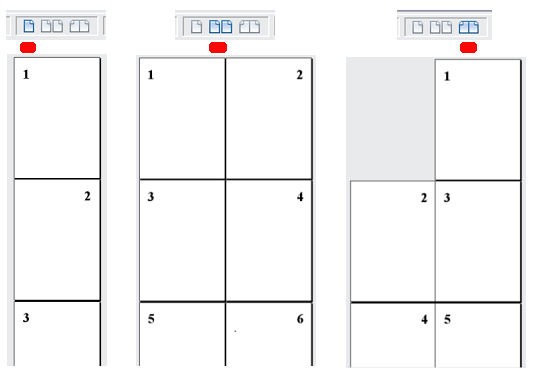
Many thanks to manj_k and to oweng - problem solved!