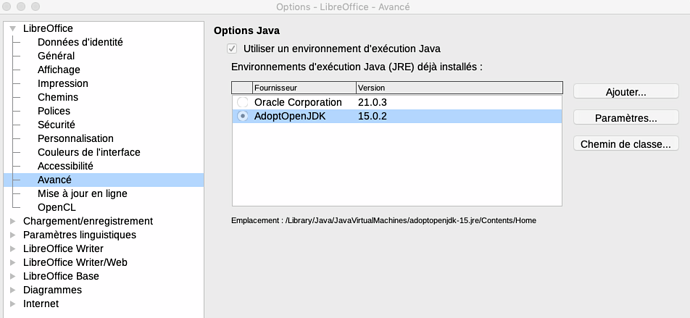Hi there,
I tried to install the Zotero plug-in in Writer automatically (Zotero / Cite / Word Processor…). It failed. I therefore ask for help on the Zotero forum, updated my LibreOffice version (now: 7.5.6.1 because my MacOS does not support the latest version) and tried once more. Same result. Then I follow the instruction here:
It appears that I have no Java runtime environment. I therefore downloaded the JDK22 installer for Mac. Nothing changed. In Libre Office / Preference / Advanced, there is no Java Runtime Environment.
So my question is: how can I install JDK to be able to use the Zotero plug-in??
Many thanks!