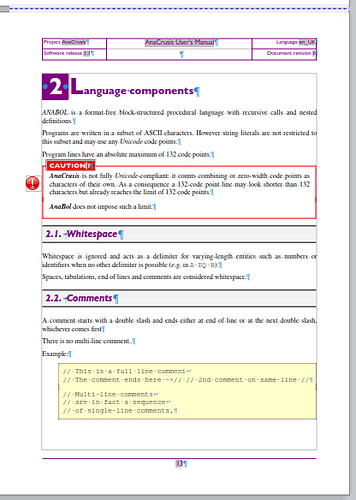I would like to be able to put the header at the very top with the top border below it and the footer below the bottom border. How do I do this in Writer? LO version is 7.5.0.3
This seems to be for Calc. I meant for Writer
Sorry, the link is now changed.
This doesn’t seem to be what I’m looking for. I would like to be able to add the header and footer outside of the basic border for text you can create and put the header and footer outside of the border like in ms-word
But thanks anyway
Related questions:
You didn’t mention OS name nor save format. I’ll suppose you save .odt so that all formatting instructions are guaranteed to survive save and re-open cycle.
I assume you are familiar with styles as page borders are controlled by page style.
A page border can only be drawn around page contents. In Writer page contents is made of header, space between header and text, text, space between text and footer, footer. There is no way to shrink the page border so that it is drawn inside the contents.
Consequently I suggest you drop the page border (which is usually ugly, but this is a personal opinion and you are legitimate to disagree) and customise the header/footer properties in the page style. The procedure is given for header; it is similar for footer:
- go to
Headertab - press More… to access the header specifics
- in
Borderstab, set a bottom border - use Padding Bottom to define the distance between this border and header text
- press OK
The distance between this border and text is set in Header tab, Spacing parameter
The reason why I suggest to drop completely page border is you can’t attach the header border to the page border unless you set Padding to zero everywhere, but then your border will bleed over contents characters.
Here is an example of what can be done: