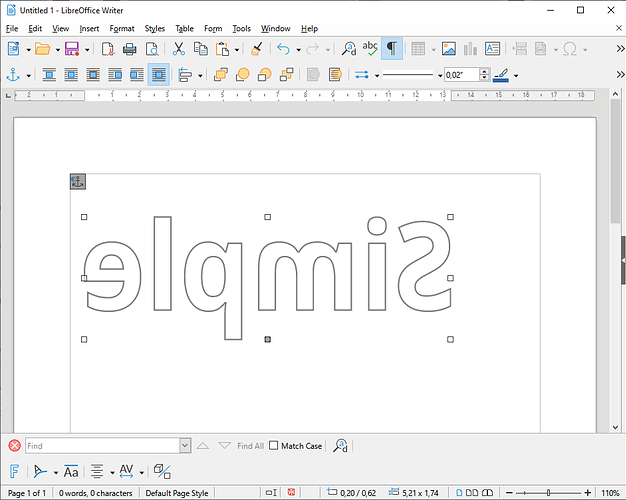I am trying to flip text for a project
How do you define “flip”? Mirror view? Or the sequence of characters in reverse order?
Is this flip applied only on a sequence in a document among other “normal” text? Is it by itself on an otherwise empty page?
In the second case, I recommend to design this poster page in Draw.
Please do not use Add Answer but edit your original question to enhance the details of your question (answers are reserved for solutions to a problem on this Q&A site).
Do you mean something like “my text” → “txet ym” or is it about flipping the appearance of the text like
![]()
Writer has already a lot of trouble to format a “standard” text without trying to manipulate the source text or the resulting layout.
In the site you referenced, there are 3 processing (based on guess because I don’t read Polish):
- formatting the sequence of characters in reverse order (reversing source text sequence)
- displaying the standard formatting sequence with a 180° rotation (this reverses also the sequence but character top is now at bottom)
- strike through sequence
Only the last effect can be done in Writer with a character style (either through a name style or direct formatting with Format>Character). This is configured in the Font effects tab.
To show the community your question has been answered, click the ✓ next to the correct answer, and “upvote” by clicking on the ^ arrow of any helpful answers. These are the mechanisms for communicating the quality of the Q&A on this site. Thanks!
You could do it in Calc.
- In column A have a series of numbers from 1 to, lets say 14, starting in A2
- In cell B2 enter
=MID($E$2,A2,1)and drag down to equal the length of column A - In cell C2 enter
=CONCAT(B2:B15) - In cell E2 type the phrase you want to reverse the order of
- Select cells A2:B15 and click Data > Sort Descending. Cell C2 will give the reversed text
Sample BackwardsText.ods. For your project, here is a 100 character spreadsheet for turning text backwards
Cheers, Al
The question was tagged writer.
These are not flipped… the words are spelt backwards but the letters are right way round… so not helpful I’m afraid
The site referenced (no shown anymore) by the original question had reversed the order of the letters, not mirrored the text. Not helpful to you but was a reasonable response for the original question.
Thank you!! This solution has worked fairly well for me although it seems you don’t have the option to change the font…But at least there are a few different ones in Fontwork I needed to be able to do this as a mixed media artist wanting to be able to do transfers… the image has to be back to front to come the right way round!
When you enter the Fontwork object for editing, the sidebar’s Properties panel has respective settings.
yes I know and I did change the font from there but it did not transmute to the document sadly
Consider to print to pdf, then mirror the pdf like in the following text (or google for mirror pdf):
Works here:
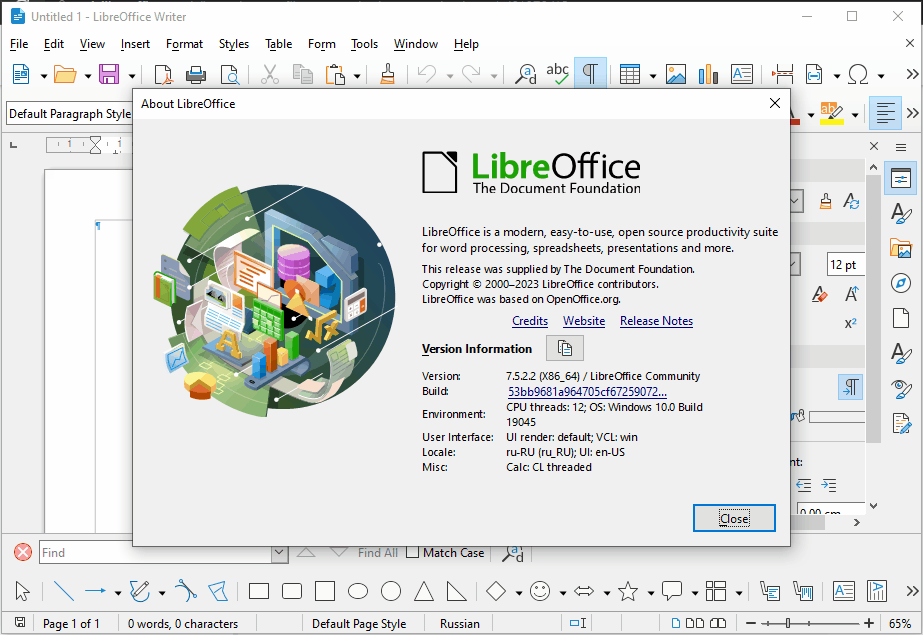
Note that less distinct fonts may look more similar because of Fontwork distortion.
Right click on the text box and choose Convert > To Curve
Then right click again and choose Flip > Horizontally
In Writer? Which version?
It used to be that most printer drivers offered mirror print for printing transfers and overhead projector transparencies. Now, not so many do. For such a project reversing the contents in a Draw page might be the only way to print a transfer
There still is bug tdf#35913 born 2011-02-13, Most recent comment (by myself): 2021-02-21.
Seems to be really hard. An attempt to get a workaround using Draw features (Convert to Metafile was my choice) by user code failed due to transfer problems. Done manually it works. .
Too many people confusing Right-To-Left with “reversing text,” and too many workaround suggestions that don’t…work. You need a Reverse Text Generator. Being a Linux user, I was fortunate to find a great little program called “Text Reverse” that is available in the Snap Store. It has the following functions: Reverse Text, Reverse Wording, Flip Text, Reverse Word Lettering and Mirror Text. You might be able to find similar products for Windows by searching for “reverse text generator,” either a desktop app or a cloud solution. Of course, those Windows solutions will cost you your hard-earned money. Linux software is free to download and free to use.