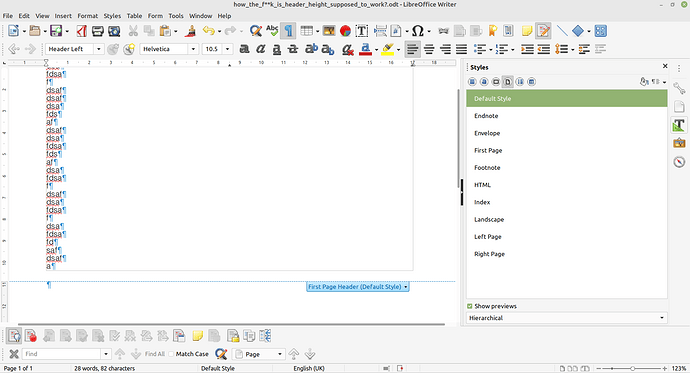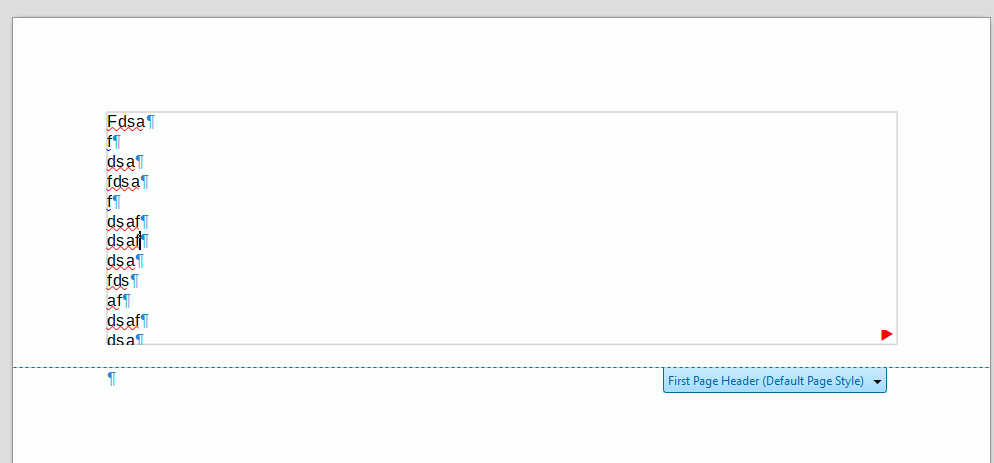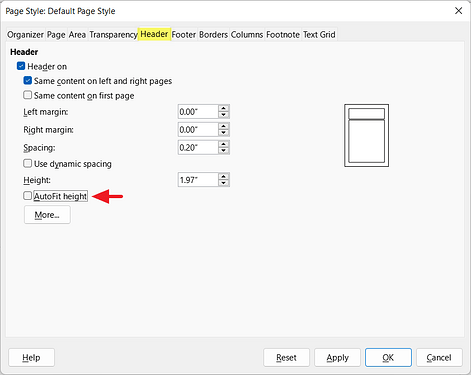I have tried to set a fixed header height by selecting Format->Header and setting the value in the Height box, and deselecting the “use Dynamic Spacing” and “Autofit Height” options, as shown below.
ok I can’t show the screenshot of this because new users can’t put more that one media item in a post.
However, as also shown below these selections have no effect whatsoever, the header grows with the text.
I also attach an example document demonstrating the issue. My LO version is 6.4.7.2
how_the_f**k_is_header_height_supposed_to_work?.odt (9.5 KB)
I would love it if someone could explain the correct way to do this. Thanks!