Assumed we have this simple kind of table in sheet 1:
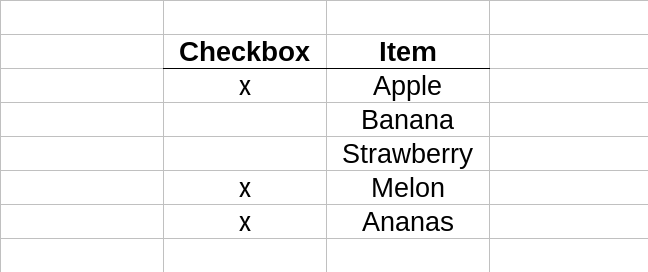
Now I want to automatically create a new table in sheet 2 where only the items/their rows marked with an “x” are contained. So when creating a shopping list, I just need to write an “x” to the desired articles within sheet 1 and only those articles will get forwarded into sheet 2. Of course, this would be possible with a simple IF(B3="x",C3,"") request, but in this case there are several empty rows between shopping items in sheet 2 in case of not all items were selected in sheet 1.
How can I let the table appear like this automatically (no empty rows existent anymore)?
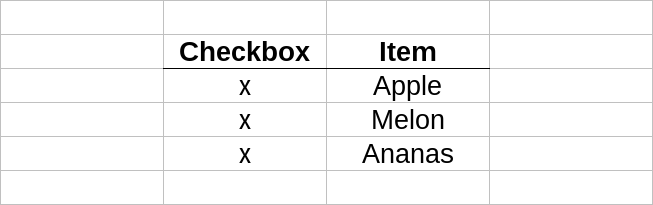
Is there some functionality to auto-remove empty rows or paste rows all below each other (defragmented/condensed format)?
Update:
The user @LeroyG has posted a nice approach (thanks!).  However, I am not yet sure on how to implement this with two sheets. Furthermore, each shopping list article has more columns than displayed in my example (filled with further data, e.g. manufacturer, price, etc.). This is why I need to “forward” the whole row from sheet 1 into sheet 2.
However, I am not yet sure on how to implement this with two sheets. Furthermore, each shopping list article has more columns than displayed in my example (filled with further data, e.g. manufacturer, price, etc.). This is why I need to “forward” the whole row from sheet 1 into sheet 2.
My problem are the gaps between the rows in the “final list”… 

 Or is sheet1 just the raw data (that was afterwards copied into sheet 3)?
Or is sheet1 just the raw data (that was afterwards copied into sheet 3)?