In a column (B5:B15) I have different values and in cell A19 i type in value and I then want the cell in column B with the nearest value in A19 to light up with a green color. What do I do ?
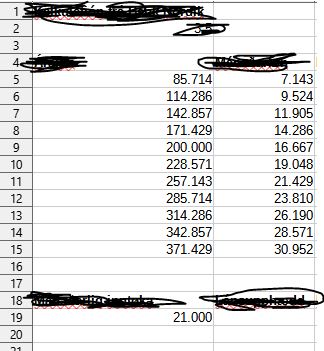
Here is my sample file with a possible solution:
.
nearest.ods (11.6 KB)
.
See the Conditions of the applied Conditional Format feature in the cell range B3:B15.
I know how to highlight the cell but I want to be able to change the value in A19 and make the cell with the closest value in column B highlight
Try to change the value in cell B19 BETWEEN the minimal and the maximal value of the cell range.
A similar question:
.
List of P10 ect. was just a formula I found online and tried to fit to my sheet
See example. (The additional columns only try to ease the understanding.)
Adapt it to your needs.
disask101785EmphasizeNearestByCF.ods (26.5 KB)
