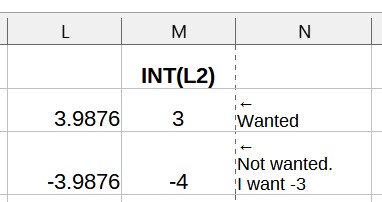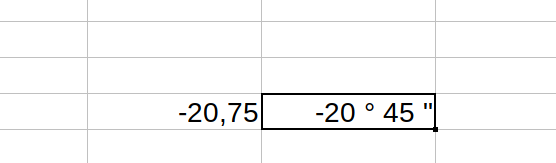I am converting decimal degrees to degrees and decimal minutes. For instance, 20.75 degrees to 20 degrees 45 minutes. Some coordinates West or South are negatve. So, using INT() for a positive number, such as 20.75, works. The result is 20. A negative coordinate does not work. Example: the result for -20.75 is -21, not -20.
I am separating the decimal part of the number to convert it to minutes of a degree.
I just wish there was a degrees/minutes/seconds function like there is a hours:minutes:seconds funciton for Time.