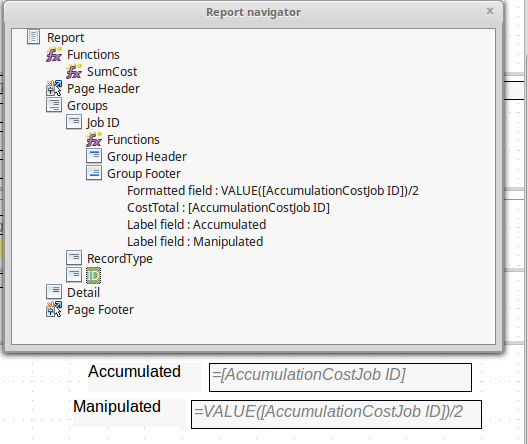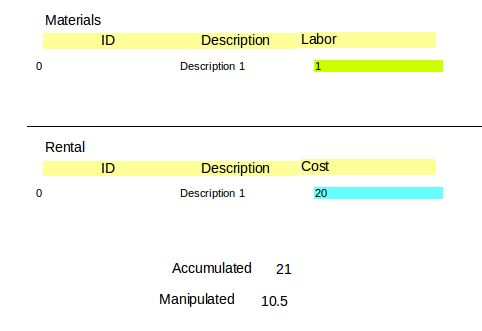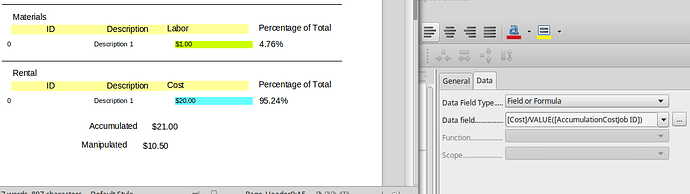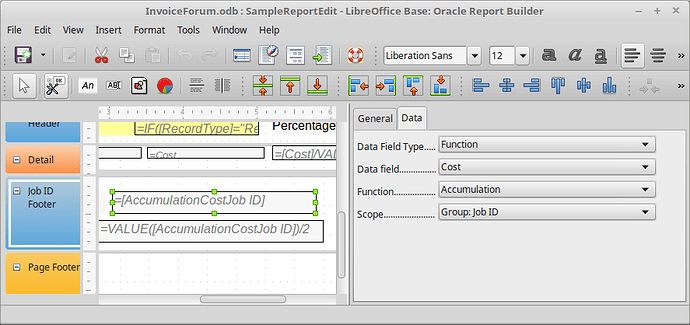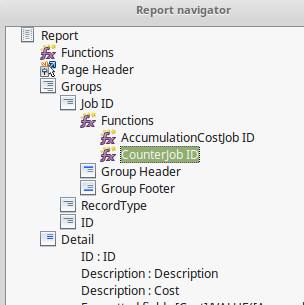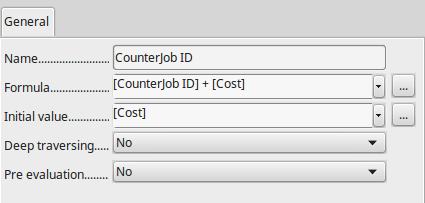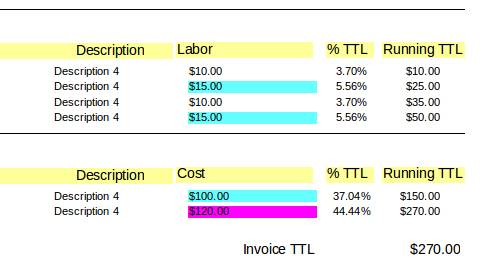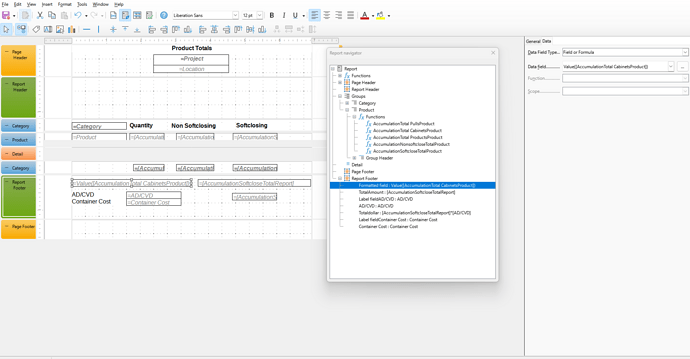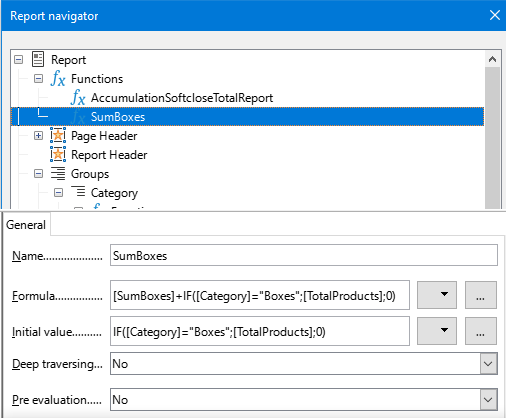I have a Base Report with a simple column of numbers, and a “accumulated” sub-total. (Setup below).
10
20
30
==
60 (SubTotal)
How can I use this sub-total elsewhere in another Text Box calculation?
For example how would I display half the sub-total’s value with something like:
Data Field Type... Field or Formula
Data Field.........[SubTotal]/2
(given that my Text Box with the accumulation is named SubTotal)?
When I try I get nothing output. If I try just 1/2, that works (the leading = is implied).
Workaround: I know that I can generate an extra field in my underlying query with this math in it for every single row, and then sum that new column, but I was hoping to learn how to do simple math in Base reports with the results from accumulations.
To create the sub-total: Creat a Text box in a Footer, then open Properties & the Data tab, and set as follows:
Data Field Type...Function
Data field........<field name>
Function..........Accumulation
Scope.............<section name>
Tip! There’s currently a minor bug in the user interface. After you edit any of these fields, click somewhere else to set the value before you run the report. Otherwise the run won’t take notice of your change.