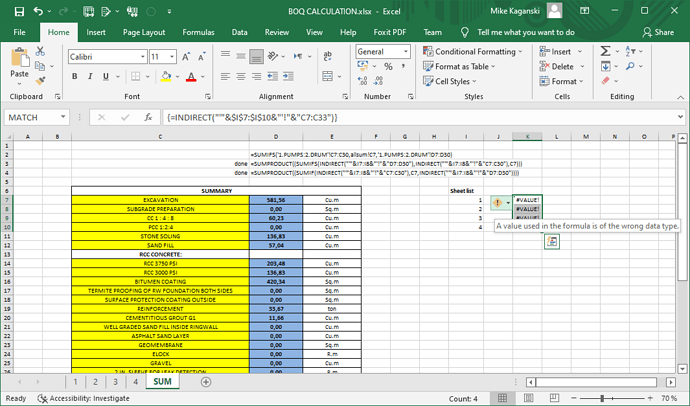I am happy to join Libre Office Forum.
My query is simple. Please refer to excel sheet in attachment. It is an excel file which uses following commands.
1.sumproduct
2.sumif
3.indirect
and some expressions.
If I can explain.
In the SUM sheet the formula search for the item such as EXCAVATION in sheet 1 2 3 & 4.Then add up all the values. And then display the total values against each item. Same is the case for all the items.
I would like to make this happen in Libreoffice Cal. Please guide me.
I have tried to open the same sheet in Libreoffice, but the software is unable to understand the excel formula. It shows the error “Err:504”.
I am using…
Version: 7.1.2.2 (x86) / LibreOffice Community
Build ID: 8a45595d069ef5570103caea1b71cc9d82b2aae4
Locale: en-US (en_GB); UI: en-US
Calc: CL
Your cooperation in this regard shall be helpful.
BOQ CALCULATION.xlsx (50.1 KB)

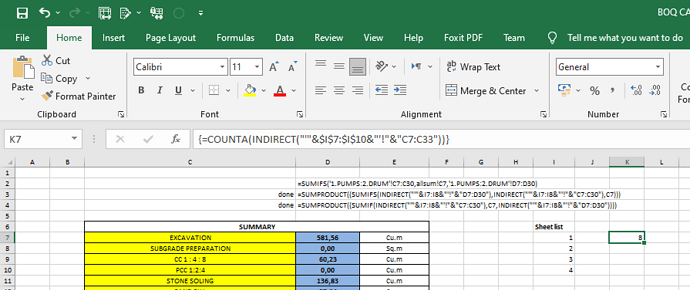
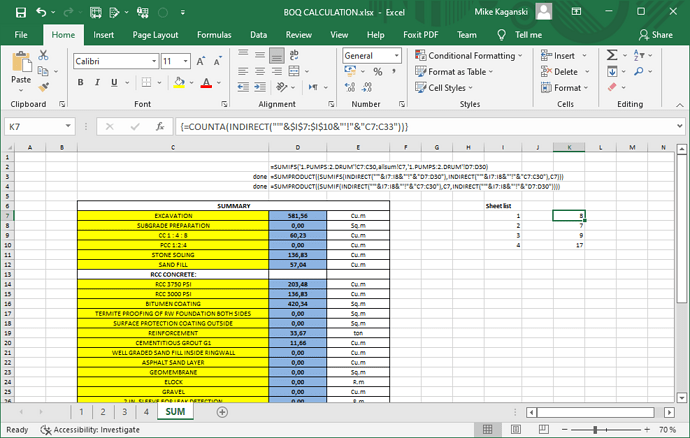
 I might see if I can capture the actual result in MRI somehow.
I might see if I can capture the actual result in MRI somehow.